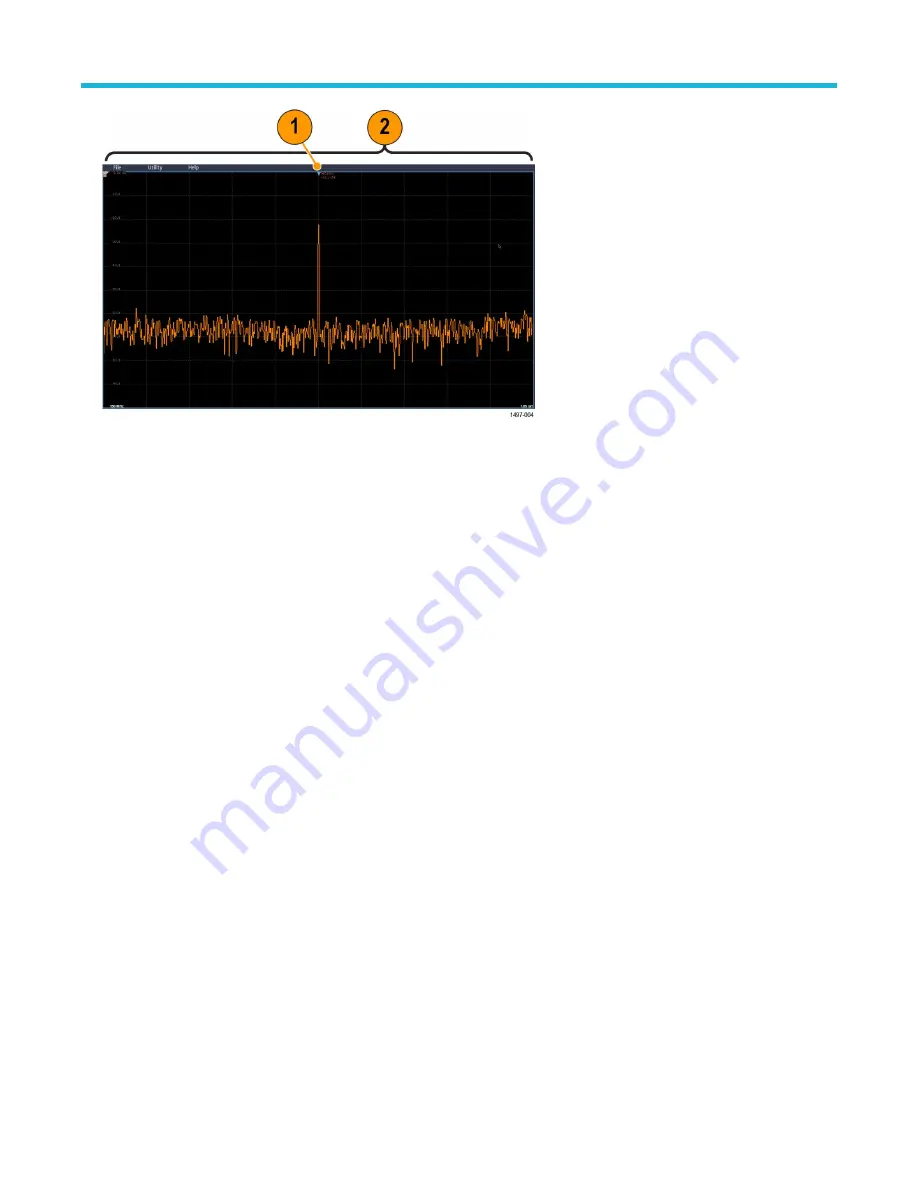
2. The span is the range of frequencies you can observe around the center frequency.
To define the center frequency and the span:
1. Tap the RF button on the display or push the RF button on the front panel.
2. Double-tap the Horizontal badge to display the Horizontal menu.
3. Double-tap Center Frequency and use the keypad to enter the desired center frequency.
4. Double-tap Span and use the keypad to enter the desired span.
5. Double-tap Start Frequency and use the keypad to set the lowest frequency to capture.
6. Double-tap Stop Frequency and use the keypad to set the highest frequency to capture.
Reference Level
1. Double-tap the RF badge to open the RF menu.
2. Double-tap Reference Level and use the keypad to set the approximate maximum power level, as shown by the baseline indicator at
the top of the frequency graticule.
3. Double-tap Position and use the keypad to set the position or tap Position and turn Multipurpose a to adjust the vertical position. You
will move the baseline indicator up or down. This is useful if you want to move signals onto the visible display.
4. Tap Scale and turn Multipurpose a to adjust the vertical scale.
5. Tap Units and select the units of measure for the frequency domain. Choices are: dBm, dBμW, dBmV, dBμV, dBmA, and dBμA.
This is useful if your application requires a different unit of measurement than that being currently displayed.
6. Tap Auto Level to direct the oscilloscope to automatically calculate and set the reference level for you.
Resolution bandwidth
Use resolution bandwidth to determine which frequencies the instrument can resolve.
The resolution bandwidth (RBW) determines the level to which the oscilloscope can resolve individual frequencies in the frequency
domain. For example, if the test signal contains two carriers separated by 1 kHz, you will not be able to discriminate between them unless
the RBW is less than 1 kHz.
The views below both show the same signal. The difference between them is their RBW.
Waveform acquisition concepts
3 Series Mixed Domain Oscilloscope Printable Help
243






























