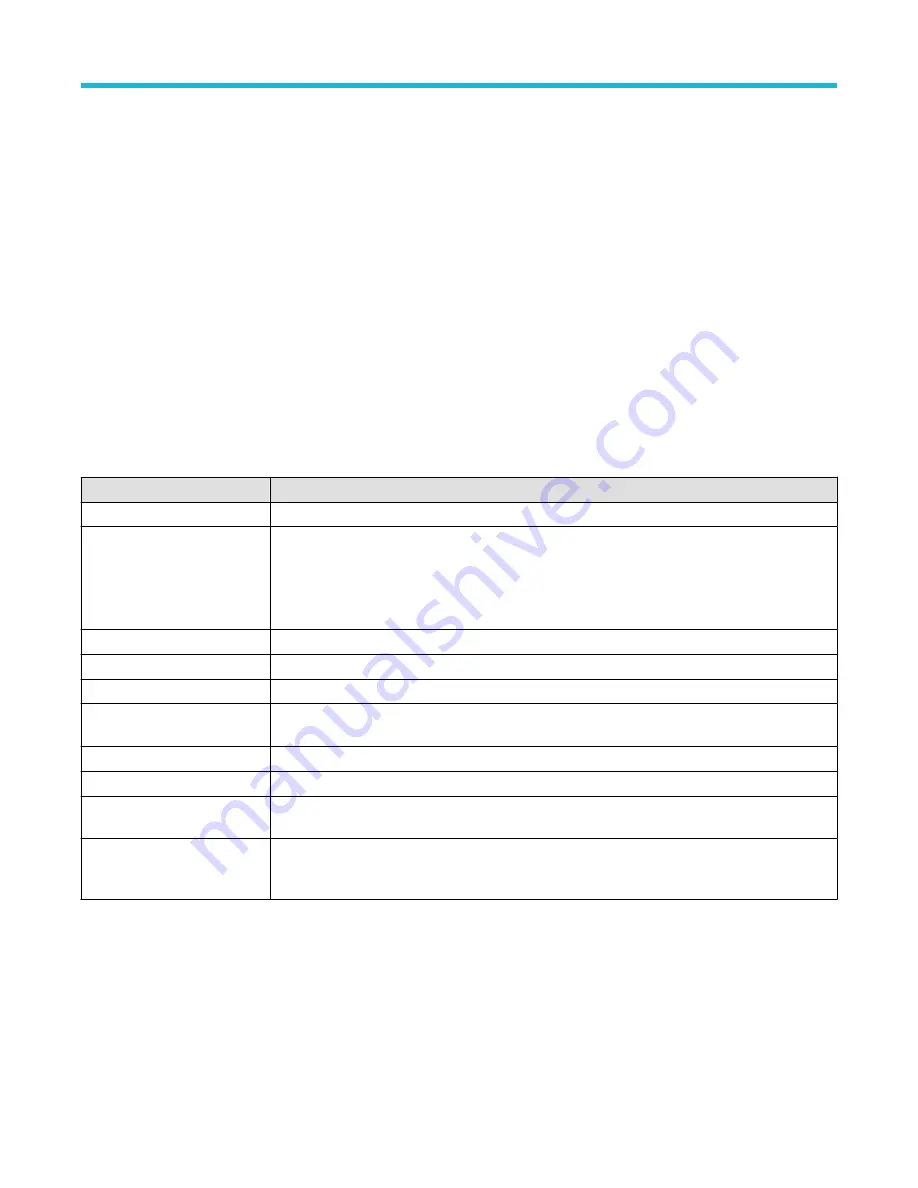
See also
on page 199
Bus Search configuration menus
MIL-STD-1553 serial bus menu
Use the MIL-STD-1553 bus menu (optional) to set up and decode a MIL-STD-1553 aeronautic network serial data bus waveform.
To set up the MIL-STD-1553 serial data bus:
• To create a new MIL-STD-1553 bus waveform, tap the Add Math Ref Bus button on the Settings bar and tap Bus. Open the bus
configuration menu by double clicking on the badge. Set the Bus Type to MIL-STD-1553.
• To change the settings on an existing MIL-STD-1553 serial bus waveform, double-tap the Bus waveform badge and make necessary
changes.
MIL-STD-1553 serial bus menu fields and controls
Field or control
Description
Display
Turns on or off displaying the bus in the Waveform view.
Label
Enter a label for the bus. The default label is the selected bus type.
To enter label text, double-tap the field and enter label using the virtual keyboard, or tap the field and
enter text using an attached keyboard.
Bus Type
Set to MIL-STD-1553.
Polarity
Select the polarity (Normal or Inverted) to match the MIL-STD-1553 bus being acquired.
Source
Select the MIL-STD-1553 signal source.
High Threshold, Low
Threshold
Sets the valid high and low threshold values for the signal source.
RT Maximum
Sets the maximum valid response time (RT) for a command.
RT Minimum
Sets the minimum valid response time (RT) for a command.
Display Format
Sets the waveform view to show just the decoded bus information, or the decoded bus and the logical
views of each constituent signal.
Decode Format
Sets the decode format used to display the bus information. Formats are Hex, Binary, Mixed ASCII,
and Mixed Hex. Mixed ASCII displays data as ASCII, addresses as decimal, and binary bits. Mixed
Hex displays data as hexadecimal, addresses and count as decimal, and binary bits.
Other bus types
Serial bus types, such as CAN, LIN, Ethernet, and so on, are available as purchasable options. Once purchased and installed, the new bus
types are shown in the Bus Type menu. The serial bus options also add corresponding bus trigger capabilities to the Trigger menu.
Use the following links to access information on specific Bus configuration menus.
Parallel Bus configuration menu
I2C serial bus configuration menu
on page 123
Menus and dialog boxes
3 Series Mixed Domain Oscilloscope Printable Help
126






























