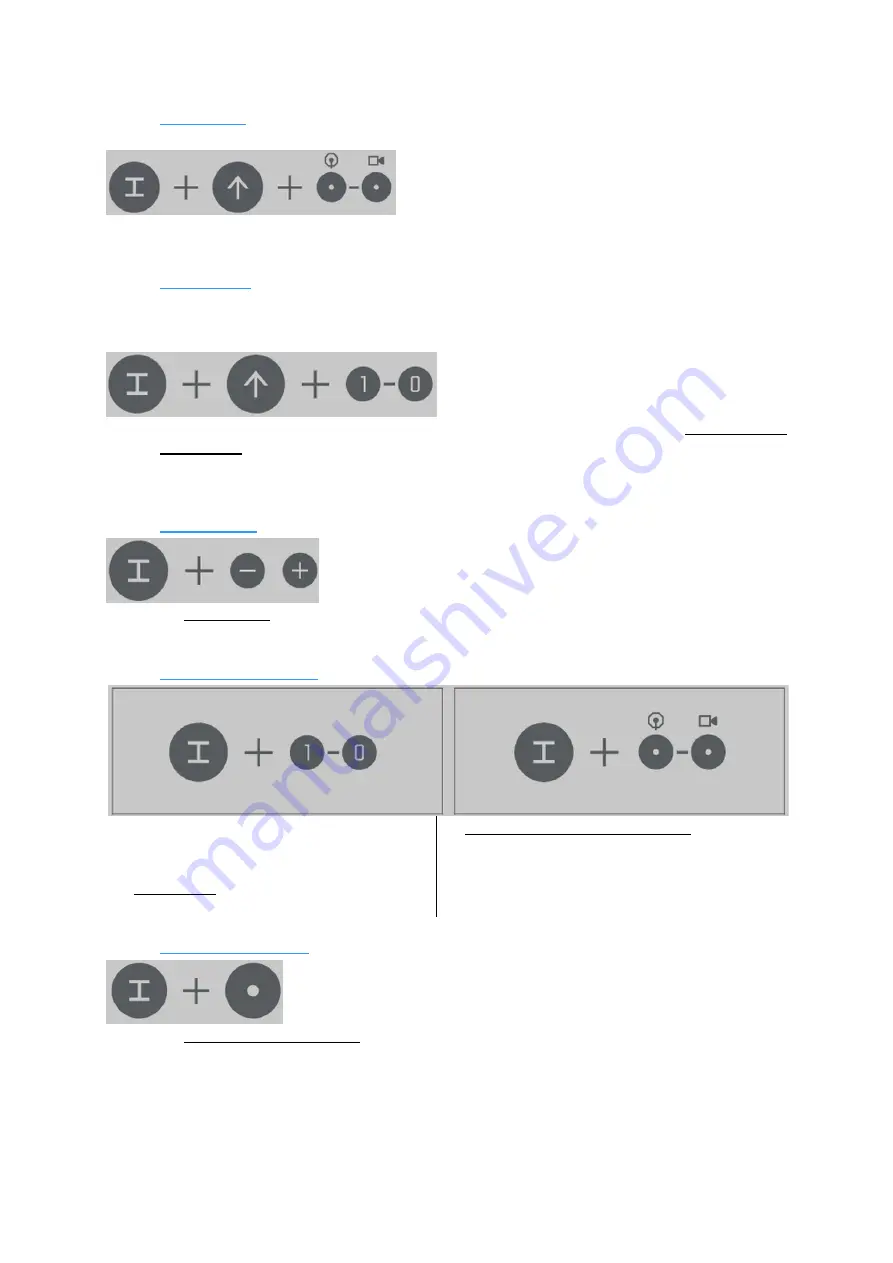
User Guide - 2.5 Track
Teenage Engineering
– User Guide (LD)
Janvier 2019
19/59
2.5.3 Step count
With step count you can decide the number of steps that a track will use.
For example, if you choose step number four, the track will loop over the first four steps.
Each of the 16 tracks can have a different step count.
2.5.4 Step length
You can set a step length multiplier to extend the duration of each step.
This will essentially change the playback speed of the track.
Hold
TRACK
and
SHIFT
and press the value key that corresponds to the desired length
of the track.
For example: having a step count of 16 and a step length of 4 will extend the current track to play
across four bars.
2.5.5 Offset notes
To offset notes press and hold
TRACK
together with
– or +
This will move all notes on the active track one step left or right.
2.5.6 Select Plug / Preset
If a slot is lit it contains a plug, such as a sample
kit, synth engine or effect.
To select a plug hold TRACK and press the black
value keys
To select a preset for the active plug, hold TRACK
and press any of the lit white piano keys
2.5.7 Randomize Preset
To randomize a new preset hold
TRACK
and press
REC
.
This is a great way to come up with new sounds.






























