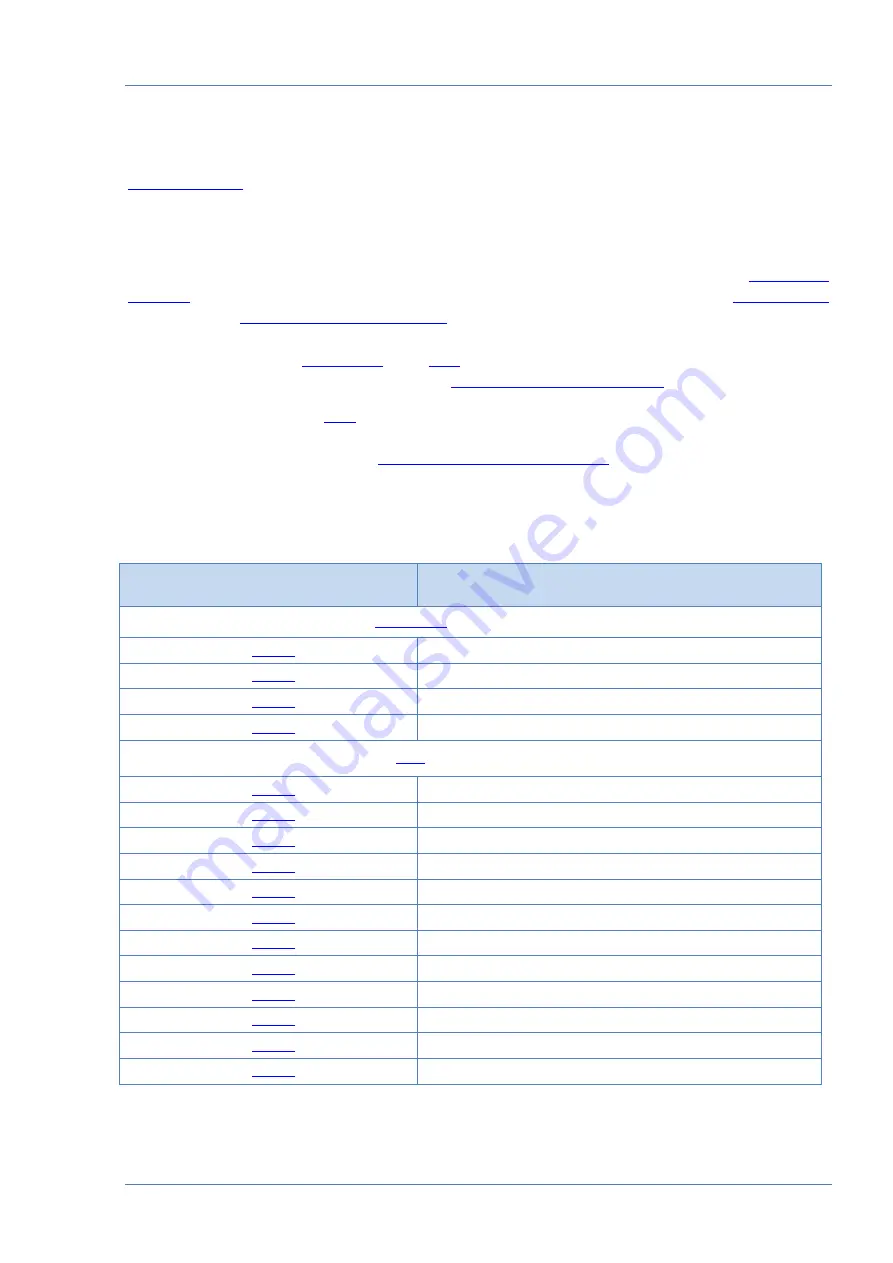
General information and technical specifications / Technical specifications / MasterCAN CC input and output interfaces
MasterCAN Vehicle Data Interfaces. Operation manual. Version 4.0
© Technoton, 2017
16
1.5.2 MasterCAN CC input and output interfaces
input interface
is used to receive data from the onboard CANbus.
It’s physically based on CAN 2.0B interface. Data reception is carried out automatically
(default mode) or on request.
MasterCAN CC input interface signals comply with SAE J1939 international standard.
CAN/S6
output interface
is used for transmission of useful information to
. Data transmission protocol is based on SAE J1939 and correspond to
MasterCAN CC sends
messages to CAN/S6 interface (see table 4).
Output messages can be selected through
Detailed description of
messages is contained in the document ―FMS-Standard
Interface Description‖. The current version of this document can be downloaded at the
developing company website at:
MasterCAN CC has unique not editable network address 122 which is used for device
identification through input and output interfaces.
Table 4 — Output messages of MasterCAN to CAN/S6 interface
PGN
Short message description
Message 1
Message 2
Message 3
Message 4
Electronic retarder controller 1
Electronic engine controller 2
Electronic engine controller 1
Electronic transmission controller 2
High resolution fuel consumption (liquid)
PTO drive engagement
Door control 2
FMS-standard interface identity/Capabilities
Door control 1
Aftertreatment 1 diesel exhaust fluid tank 1 information
Air suspension control 4
Driver's identification
















































