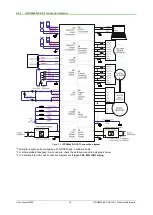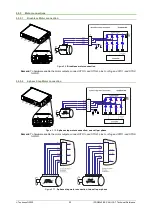Technosoft 2020
5
iPOS80x0 BX-CAN/-CAT Technical Reference
Related Documentation
iPOS8010 BX-CAN Datasheet ( P029.025.E201.DSH)
–
describes the hardware connections of the iPOS8010 BX CAN family of intelligent servo drives
including the technical data and connectors.
iPOS8020 BX-CAN Datasheet ( P029.026.E201.DSH)
–
describes the hardware connections of the iPOS8020 BX CAN family of intelligent servo drives
including the technical data and connectors.
iPOS8010 BX-CAT Datasheet ( P029.025.E221.DSH)
–
describes the hardware connections of the iPOS8010 BX EtherCAT® family of intelligent servo drives
including the technical data and connectors.
iPOS8020 BX-CAT Datasheet ( P029.026.E221.DSH)
–
describes the hardware connections of the iPOS8020 BX EtherCAT® family of intelligent servo drives
including the technical data and connectors.
iPOS family Safe Torque Off (STO) Operating instructions ( 091.099.STO.Operating.Instructions.xxxx)
–
describes the principles of STO function, the applied standards, the safety-related data and the
electrical data. It presents the requested information for installation and commissioning of STO function
iPOS Dual Loop drives Software reference (091.027.DL.Software.xxxx)
–
describes the compatible software installation, drive software setup commissioning, introduction to TML
motion programming, includes the scaling factors between the real SI units and the drive internal units.
Help of the EasySetUp software
–
describes how to use
EasySetUp
to quickly setup any Technosoft drive
for your application using only 2 dialogues. The output of EasySetUp is a set of setup data that can be
downloaded into the drive EEPROM or saved on a PC file. At power-on, the drive is initialized with the
setup data read from its EEPROM. With EasySetUp it is also possible to retrieve the complete setup
information from a drive previously programmed.
EasySetUp can be downloaded free of charge from
Technosoft web page
iPOS CANopen Programming
(part no. P091.063.iPOS.UM.xxxx)
– explains how to program the iPOS
family of intelligent drives using
CANopen
protocol and describes the associated object dictionary for
CiA 301 v.4.2
application layer and communication profile,
CiA
WD
305 v.2.2.13
layer settings services
and protocols and
CiA DSP 402
v4.1.1
device profile for drives and motion control now included in IEC
61800-7-1 Annex A, IEC 61800-7-201 and IEC 61800-7-301 standards
CoE Programming
(part no. P091.064.UM.xxxx)
– explains how to program the Technosoft intelligent drives
using
CAN application protocol over EtherCAT®
and describes the associated object dictionary.
Motion Programming using EasyMotion Studio (part no. P091.034.ESM.UM.xxxx)
–
describes how to use
the EasyMotion Studio to create motion programs using in Technosoft Motion Language (TML).
EasyMotion Studio platform includes
EasySetUp
for the drive/motor setup, and a
Motion Wizard
for the
motion programming. The Motion Wizard provides a simple, graphical way of creating motion programs
and automatically generates all the TML instructions.
With EasyMotion Studio you can fully benefit from
a key advantage of Technosoft drives – their capability to execute complex motions without requiring an
external motion controller, thanks to their built-in motion controller.
A demo version of EasyMotion
Studio (with EasySetUp part fully functional) can be downloaded free of charge from the
Technosoft web page
TML_LIB v2.0
(part no. P091.040.v20.UM.xxxx)
– explains how to program in
C, C++,C#, Visual Basic or
Delphi Pascal
a motion application for the Technosoft intelligent drives using TML_LIB v2.0 motion
control library for PCs. The TML_lib includes ready-to-run examples that can be executed on
Windows
or
Linux
(x86 and x64).
TML_LIB_LabVIEW v2.0
(part no. P091.040.LABVIEW.v20.UM.xxxx)
– explains how to program in
LabVIEW
a motion application for the Technosoft intelligent drives using TML_LIB_Labview v2.0 motion
control library for PCs. The TML_Lib_LabVIEW includes over 40 ready-to-run examples.
TML_LIB_S7
(part no. P091.040.S7.UM.xxxx)
– explains how to program in a PLC
Siemens series S7-300
or S7-400
a motion application for the Technosoft intelligent drives using TML_LIB_S7 motion control
library. The TML_LIB_S7 library is
IEC61131-3 compatible
.
TML_LIB_CJ1
(part no. P091.040.CJ1.UM.xxxx)
– explains how to program in a PLC
Omron series CJ1
a
motion application for the Technosoft intelligent drives using TML_LIB_CJ1 motion control library for
PLCs. The TML_LIB_CJ1 library is
IEC61131-3 compatible
.
TML_LIB_X20
(part no. P091.040.X20.UM.xxxx)
– explains how to program in a PLC
B&R series X20
a
motion application for the Technosoft intelligent drives using TML_LIB_X20 motion control library for
PLCs. The TML_LIB_X20 library is
IEC61131-3 compatible
.
TechnoCAN
(part no. P091.063.TechnoCAN.UM.xxxx)
– presents TechnoCAN protocol – an extension of
the CANopen communication profile used for TML commands