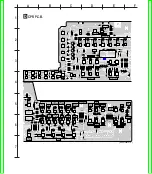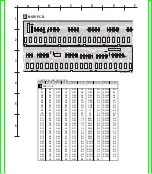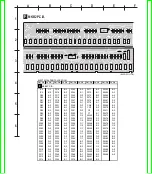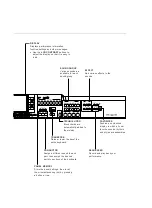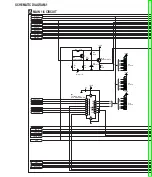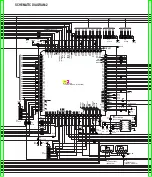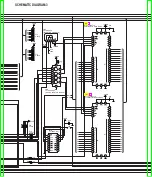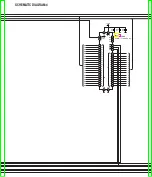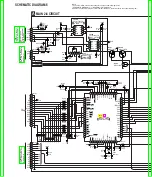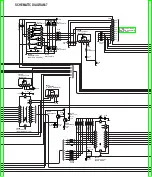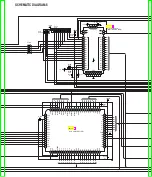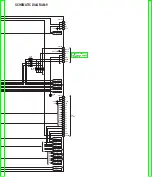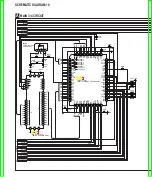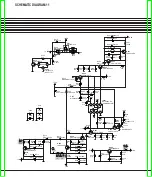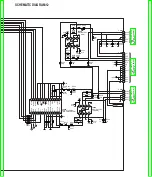The following changes in performance may occur in the Technics Keyboard but do not indicate trouble.
Phenomenon
Remedy
Sounds and ef
fect
s
The buttons, keys, etc. malfunction.
•
Turn off the POWER button once, then turn it on again. If this
procedure is not successful, turn off the POWER button once.
Then, while pressing the three lower left buttons in the RHYTHM
GROUP section (SOUL & DISCO, GOSPEL & BLUES,
COUNTRY & WESTERN) at the same time, turn the POWER
button on again. (Note that, in this case, all programmable
settings, functions and memories return to their factory-preset
status.)
No sound is produced when the keys are pressed.
•
The MAIN VOLUME is at the minimum setting. Adjust the
volume with the MAIN VOLUME control.
•
The volumes for the selected parts are set to the minimum
levels. Use the balance buttons to set the volumes of the
relevant parts to appropriate levels.
•
The part is muted.
•
The LOCAL CONTROL for a part performed on the keyboard
is set to OFF. Set the LOCAL CONTROL to ON.
Only percussive instrument sounds are produced when
the keyboard is played.
•
In the SOUND GROUP section, the DRUM KITS button is on.
The volume is very low when the keyboard is played.
•
The volume setting in the SEQUENCER contents is very low.
Follow the INITIAL procedure to reset the settings.
The sound you hear is different from the sound you
selected.
•
This sometimes occurs when you play back SEQUENCER or
COMPOSER data which was created on a different model, or
when MIDI data is received from a connected instrument. Select
the desired sounds again.
The sustain does not work even when the sustain pedal
is depressed.
•
The sustain pedal is not connected. Connect the pedal cord
firmly to the PEDAL IN terminal on the back of the instrument.
The sostenuto pedal and soft pedal do not operate
properly. For example, when the soft pedal is
depressed, the rhythm starts or a fill-in is played.
•
Different functions can be programmed in these pedals. You
can return the pedals to their original functions by turning off
the instrument once, or by using the PEDAL SETTING mode.
Rh
y
th
m
The rhythm does not start.
•
The DRUMS volume is set to the minimum level. Use the
balance buttons to set the DRUMS volume to an appropriate
level.
•
A SEQUENCER PLAY button is on. When you are not playing
back the SEQUENCER performance, turn off the SEQUENCER
PLAY button.
•
CLOCK is set to MIDI. Set CLOCK to INTERNAL.
AU
T
O
P
L
A
Y
CHO
RD
No sound is produced for the automatic accom-
paniment, or only the sounds of some parts are
produced.
•
An ACCOMP part does not sound if its corresponding volume
is set to the minimum level. Use the respective balance buttons
to set the ACCOMP 1- 5 volumes to appropriate levels.
SE
QUE
NCER
Storage is not possible.
•
The remaining memory capacity of the SEQUENCER is 0.
Follow the SONG CLEAR or TRACK CLEAR procedure to erase
the memory.
The playback measure indication is different from when
the performance was recorded.
•
The number of measures corresponds to the time signature of
the rhythm selected at the start of recording. To change the
rhythm in the middle of the song, record the rhythm change in
the RHYTHM part.
Summary of Contents for SX-PR603/M
Page 33: ...C15 ECCR1H100D5 10PF 1 AS 33...
Page 38: ...D12 MA165 DIODE 1 MKB1 38...
Page 47: ...L8 QLQGT1D600MA COIL 1 AS 47...
Page 50: ...50...
Page 59: ...59...
Page 60: ...60...
Page 61: ...18 PACKAGING 61...