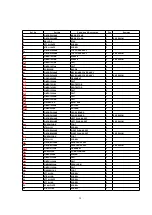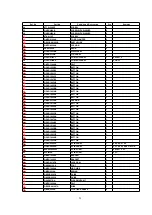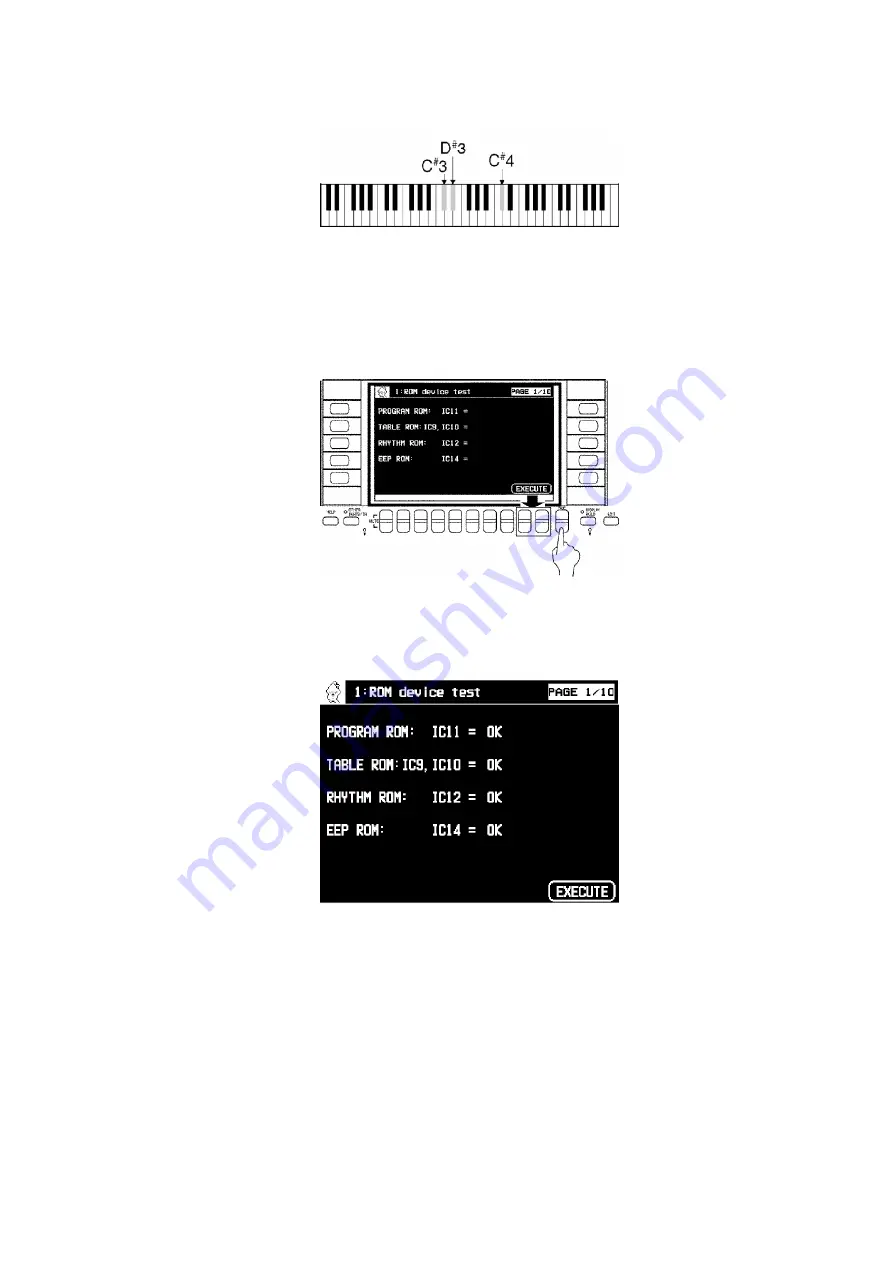
2. After the service diagnostic screen is displayed on the LCD,
release the three keys.
3. Use the PAGE button below the display to select the respective
test.
Figure-19
8.1. ROM device test
Figure-20
- Press the EXECUTE button to begin the test.
- The test result (OK or NG) is displayed within a few seconds. If the
test result is NG, not only the respective IC, but a break or short
circuit in the ADDRESS/DATA BUS as well as in any of the strobe
signal lines may be the cause ofthe failure.
8.2. RAM device test
Figure-21
15
Summary of Contents for SX-PR603/M
Page 33: ...C15 ECCR1H100D5 10PF 1 AS 33...
Page 38: ...D12 MA165 DIODE 1 MKB1 38...
Page 47: ...L8 QLQGT1D600MA COIL 1 AS 47...
Page 50: ...50...
Page 59: ...59...
Page 60: ...60...
Page 61: ...18 PACKAGING 61...