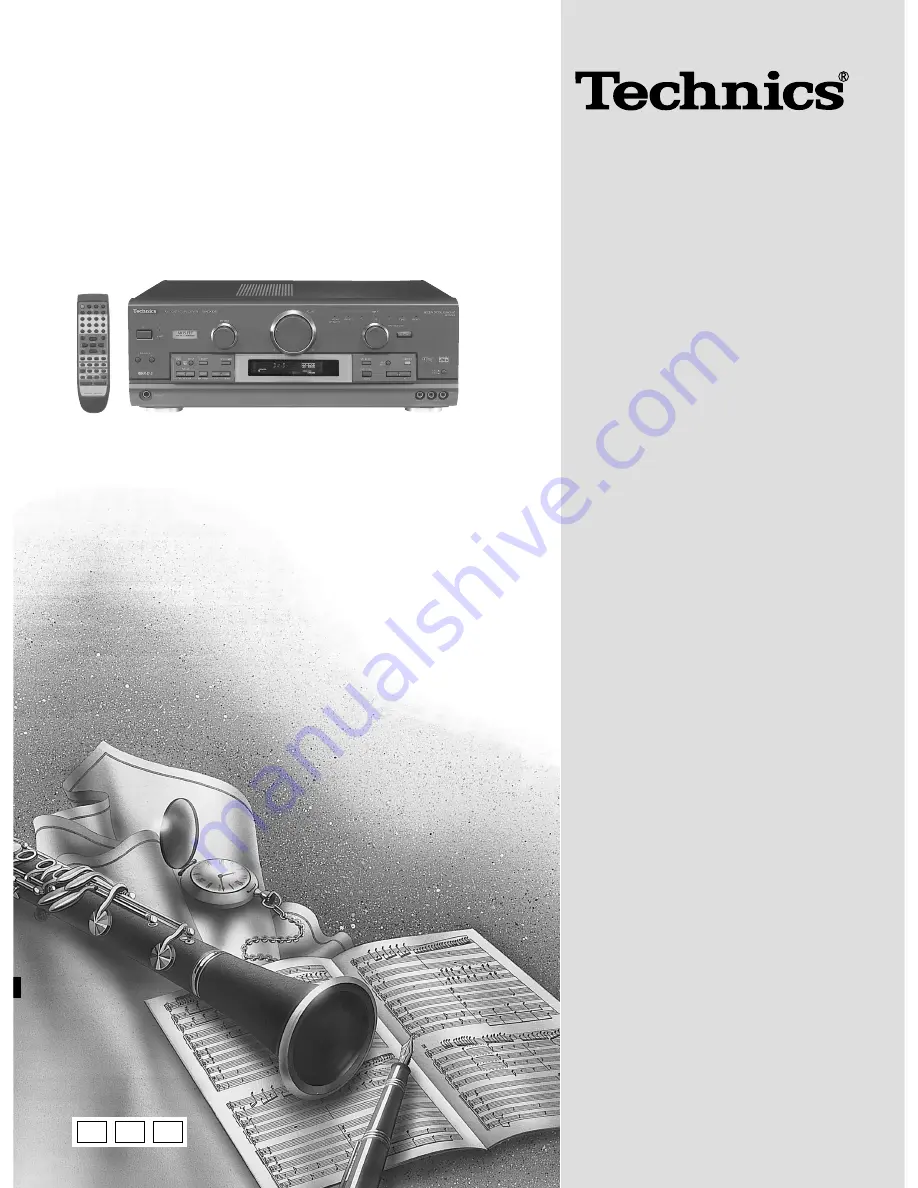
AV Control Receiver
Operating Instructions
Model No.
SA-DX1050
SA-DX950
RQT5802-B
E
EB
SA-DX1050
Note:
“EB” on the packaging indicates the United Kingdom.
Before connecting, operating or adjusting this product,
please read these instructions completely.
Please keep this manual for future reference.
GN