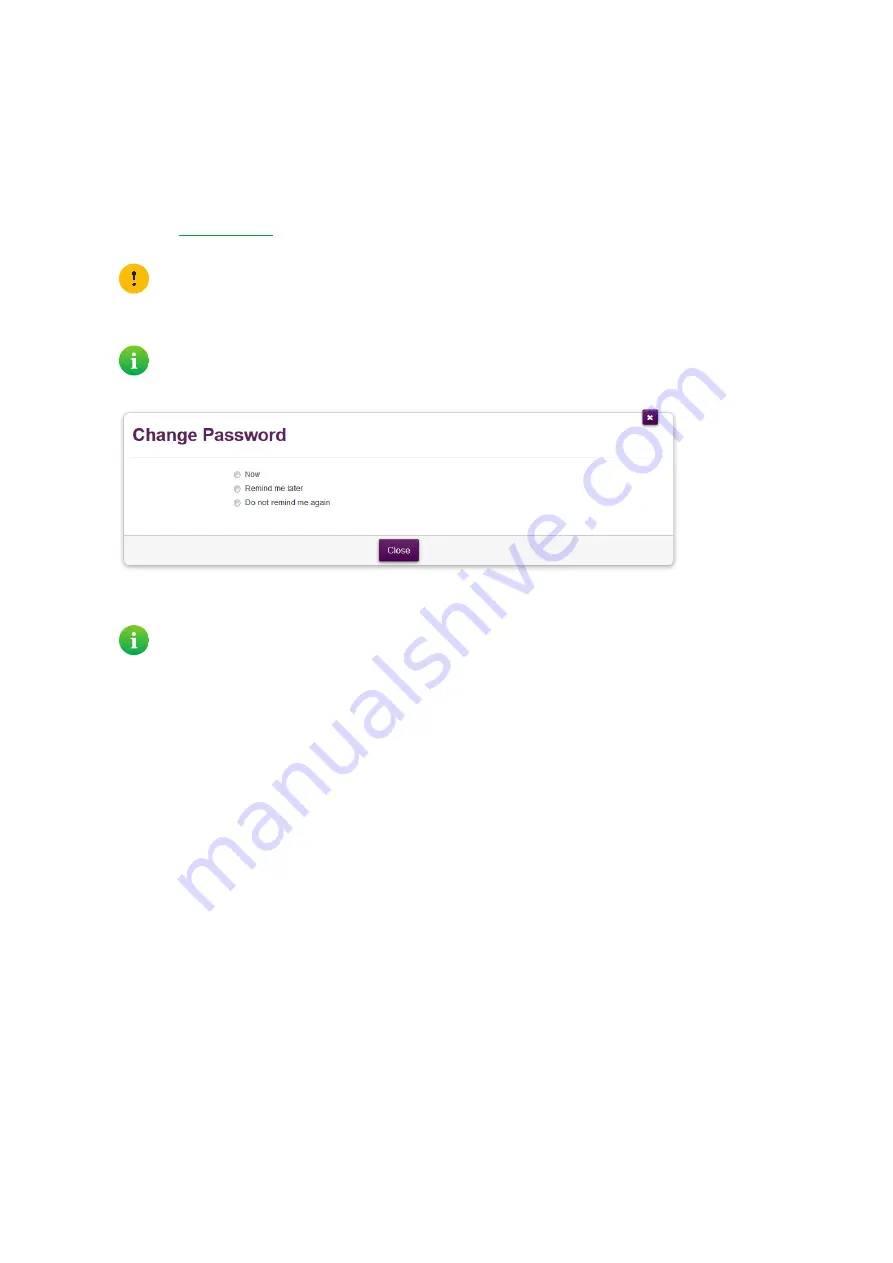
33
4 TG788v v3 web interface
DMS3-CTC-25-281 v2.0
4.1.1 Accessing the TG788v v3 web interface from your
local network
Procedure
Proceed as follows:
1
Browse to
http://192.168.1.1
on a computer or device that is currently connected to your TG788v v3 (either wired or
wirelessly).
2
The TG788v v3 web interface appears. By default, you are logged in as guest. This means that some settings may be
hidden. To view all settings, click
Sign In
and enter your user name (
) and password ( ).
3
If this is the first time that you sign in, the TG788v v3 will offer you to change your password.
Select one of the options and then click
Save
. If you choose to change the password, type your current password in the
first box, type your new password twice and then click
Change Password
.
4
All settings are now available.
192.168.1.1
is the default IP address of your TG788v v3. If you have changed the IP address of your TG788v v3,
use this IP address instead.
If you did not change the default credentials, the user name is
admin
and the password is the
ACCESS KEY
that
is printed on the product label of your TG788v v3.
Your new password must contain at least 12 characters including both upper and lower case letters, at least one
number and at least one special character.
Allowed special characters are
!
,
@
,
#
,
$
,
%
,
^
,
&
,
*
,
?
,
_
,
~
,
-
,
(
and
)
.
Choose a password that you can easily remember. If you forget your password the only option is to completely
reset your TG788v v3 (all your changes will be lost). For more information, see
“8.4 Reset to factory defaults” on
.






























