Reviews:
No comments
Related manuals for UX60

IFP6501-V7
Brand: V7 Pages: 38

Smart Board 480
Brand: SMART Pages: 2
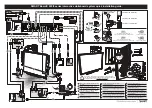
600i5 series
Brand: Smart Technologies Pages: 4

Whiteboard XXL PRO
Brand: Genie Pages: 11

Write & Learn Creative Center
Brand: VTech Pages: 12

MOBIVIEW
Brand: Turning Technologies Pages: 9

a3 CeramicSteel Serif
Brand: PolyVision Pages: 10

TS 6 Series
Brand: PolyVision Pages: 70

a3 CeramicSteel Sans
Brand: PolyVision Pages: 17

370-0255-03
Brand: PolyVision Pages: 102

















