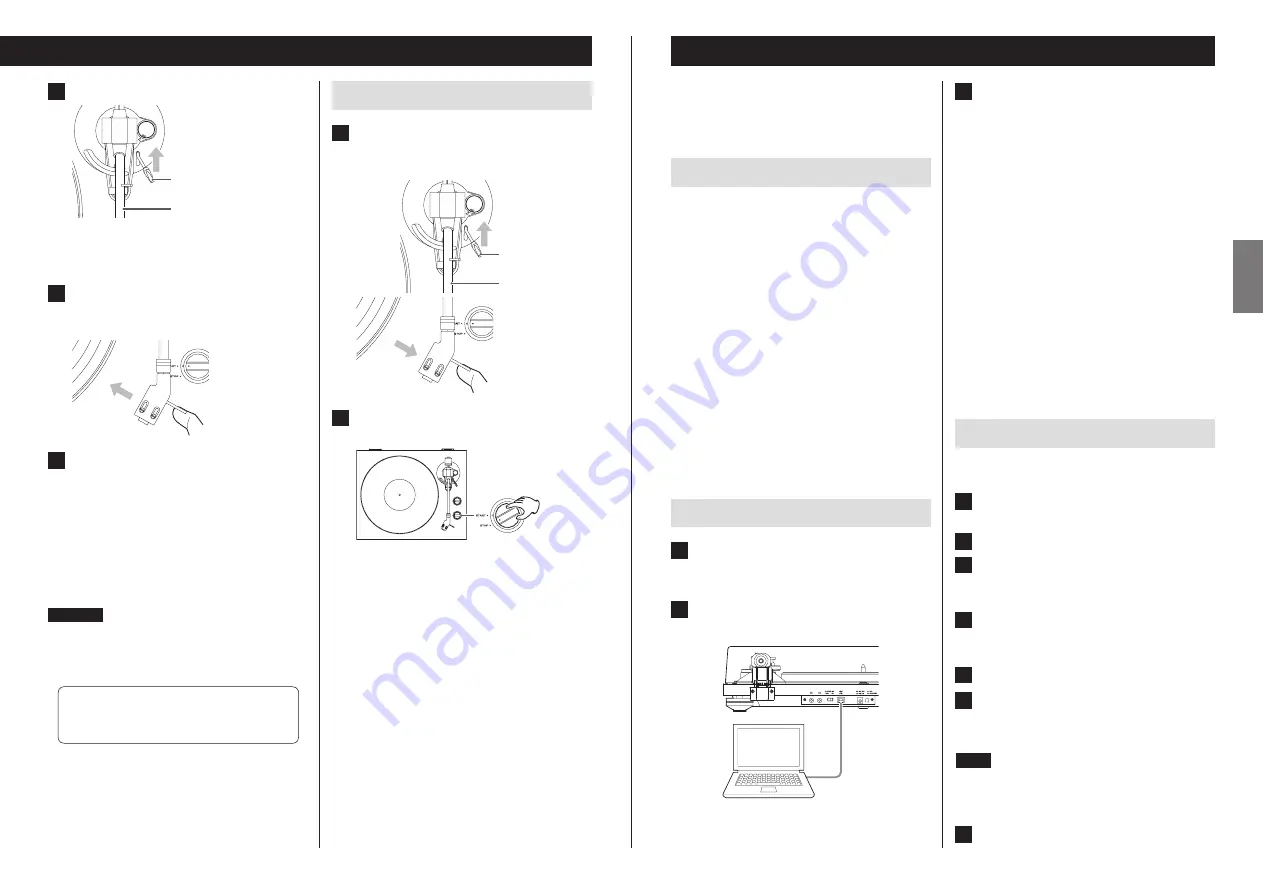
9
EN
G
LI
SH
7
Lift the cue lever.
Tone arm
Cue lever
A
N
T I
– S K A T IN
G
3
0
o
You can also leave the cue lever down and move
the raised tone arm over the record and then
lower the tone arm slowly to start playback.
8
Move the tone arm to the edge of the
record or the track where you want to
start playback.
9
Lower the cue lever.
Lower the tone arm slowly until the stylus touches
the record and playback begins.
o
We recommend that you close the turntable
cover during record playback to avoid dust.
V
Do not place anything on the turntable cover.
Objects on the cover might cause noise due
to vibrations or fall off, especially during
playback.
CAUTION
o
During playback, do not touch the tone arm or the
rotating record.
o
Do not stop turntable rotation during playback.
During record playback, feedback could occur if
the volume is too loud. If this happens, lower the
volume of the amplifier.
When playback finishes
1
Slightly lift the cue lever or the head-
shell hook and return the tone arm to
its resting position.
Tone arm
Cue lever
A
N
T I
– S K A T IN
G
3
0
2
Turn the START/STOP rotation knob to
STOP to stop the turntable.
o
When the turntable stops, the blue LED will also
become unlit.
Recording with a computer
Connect this record player to a computer using a com-
mercially-available USB cable to convert audio signals
from a record to digital data and send them to the
computer.
Supported operating systems
Computers running the following operating systems
can be connected by USB to this unit.
Windows OS
Windows 7 (32-bit, 64-bit)
Windows 8 (32-bit, 64-bit)
Windows 8.1 (32-bit, 64-bit)
Windows 10 (32-bit, 64-bit)
(as of October 2015)
Mac OS X
OS X Lion 10.7
OS X Mountain Lion 10.8
OS X Mavericks 10.9
(as of September 2014)
Use with operating systems other than these is not
guaranteed.
o
This unit will run with the standard OS driver, so there
is no need to install a special driver.
Connecting with a computer
1
Turn the computer on.
Confirm that the operating system is working
correctly.
2
Use the USB cable to connect the com-
puter and this unit.
o
Use a USB cable with a ferrite core when con-
necting the unit to a computer.
3
Press this unit’s STANDBY/ON button
to turn it on.
When they are connected, the computer will auto-
matically detect this unit’s USB port and identify it
as “USB Audio CODEC”.
o
To record audio from this record player using a com-
puter, you must first install software that can be
used for audio recording on the computer. You may
purchase the audio recording software that you
prefer separately or download free software, such as
Audacity (http://audacity.sourceforge.net/), from the
Internet. As free software, Audacity is not supported
by TEAC.
o
When connected to a computer by USB and record-
ing audio, do not do any of the following. Doing so
could cause the computer to malfunction. Always
quit the computer recording software before doing
the following.
u
Disconnect the USB cable
u
Put the unit into standby
Computer settings
The following example explains the settings to make
using Windows 7.
1
From the Start menu, select Control
Panel.
2
Click “Sound”.
3
Click the “Recording” tab, and confirm
that “USB Audio CODEC” is set as the
“Default Device”.
4
Select “Microphone USB Audio
CODEC”, and click the Properties
button.
5
Click the “Advanced” tab.
6
From the “Default Format” pull-
down menu, select the audio quality
(format) that you want to use for
recording.
NOTE
“2 channel, 16 bit, 48000 Hz (DVD quality)” provides high
audio quality but also requires more file space. Recording
with a lower sampling frequency reduces the audio qual-
ity but also uses less file space.
7
Click “OK”.
Summary of Contents for TN-200
Page 59: ...59 ...
























