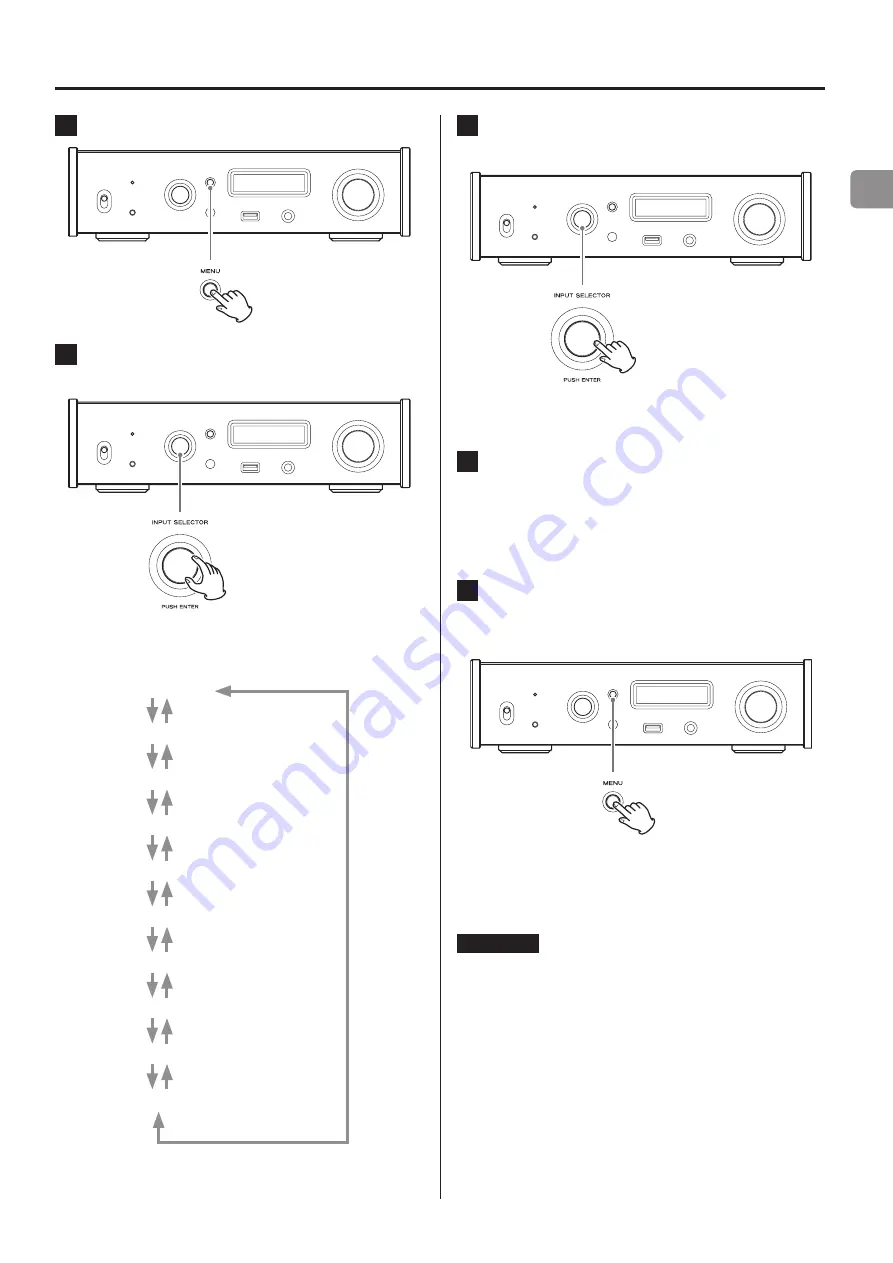
EN
19
Settings
1
Press the MENU button to show the setting items.
2
Turn the INPUT SELECTOR knob to show the setting
to be changed.
o
You can also use the up and down (
k
,
j
) buttons on the
remote control.
The menu items appear in the following order.
UPCONVERT
PCM D-FILTER
DSD D-FILTER
CLOCK SYNC
LINE OUT
LINE OUT LEVEL
DIMMER
AUTO POWER SAVE
NET STANDBY*
NETWORK SETUP**
*For details, see the Network Manual.
**Shown only when the input source is NET/USBf
3
Press the INPUT SELECTOR knob to confirm the
selection.
o
You can also press the ENTER button on the remote control.
o
The currently set value is shown on the display.
4
Turn the INPUT SELECTOR knob to change the set-
ting value.
o
You can also use the up and down (
k
,
j
) buttons on the
remote control.
o
Press the MENU button to return to setting item selection.
5
When you are done changing settings, press the
MENU button to show the input source status
again.
o
If you do not do anything for about 10 seconds, the display
will return to showing the input source status.
ATTENTION
The main unit and remote control MENU buttons and the main unit
INPUT SELECTOR knob are used for DAB function operations (page
24).
For this reason, if you press the main unit INPUT SELECTOR knob
or remote control ENTER button to enter DAB mode, ordinary
operations for changing menu items and input sources will be
temporarily disabled. (The input buttons on the remote control will
still function.)
To return to ordinary operation mode, press the main unit INPUT
SELECTOR knob or remote control ENTER button again. (DAB
playback will continue unless the input source is changed.)
Summary of Contents for NT-503DAB
Page 99: ...99...






























