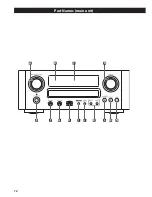ENGLISH
19
4
Place a disc on the tray with the printed label
facing up.
<
The disc must be loaded centrally into the disc tray. If
the disc is not correctly loaded, it may not be possible
to open the tray again once it has closed.
<
Never place more than one disc on the tray.
<
Do not stick labels or tapes on the disc.
<
Do not use irregularly-shaped discs.
5
Press the open/close button (
L
) to close the tray.
<
Keep fingers clear of moving tray to avoid trapping
them.
<
It takes a few seconds for the unit to load a disc. No
buttons will work during loading. Wait until the total
number of the tracks/files and the total play time of
the disc are displayed.
Audio CD
The total number of the tracks and total play time of
the disc are displayed.
MP3/WMA disc
The total number of files of the disc is displayed.
CD/Stop
T016 72:00
CD/Stop
Total file 010
6
Press the play/pause button (
y
/
J
) to start
playback.
Disc playback starts from the first track/file.
Audio CD
MP3/WMA disc
<
M P3/ WM A f il e s re co rd e d o u t o f f o l d e r s a re
automatically put in the “ROOT“’ folder, and playback
starts from the first file of the ROOT folder.
<
If there are folders that has no MP3/WMA file, this unit
skips them.
<
During playback of MP3/WMA file, “title_artist_album“
is scrolled across the display.
<
The unit stops automatically when playback of all the
tracks/files has finished.
<
If you load a disc, and then press the play/pause
button (
y
/
J
) (or the SHUFFLE button of the remote
control unit) without having first closed the disc tray,
the disc tray closes and playback starts.
CD/Play
T003 00:42 MP3
CD/Play
T003 00:42
current file number
current track number
elapsed time of the current track
EN_CR-H500NT_T_C.indb 19
09.10.6 5:31:29 PM