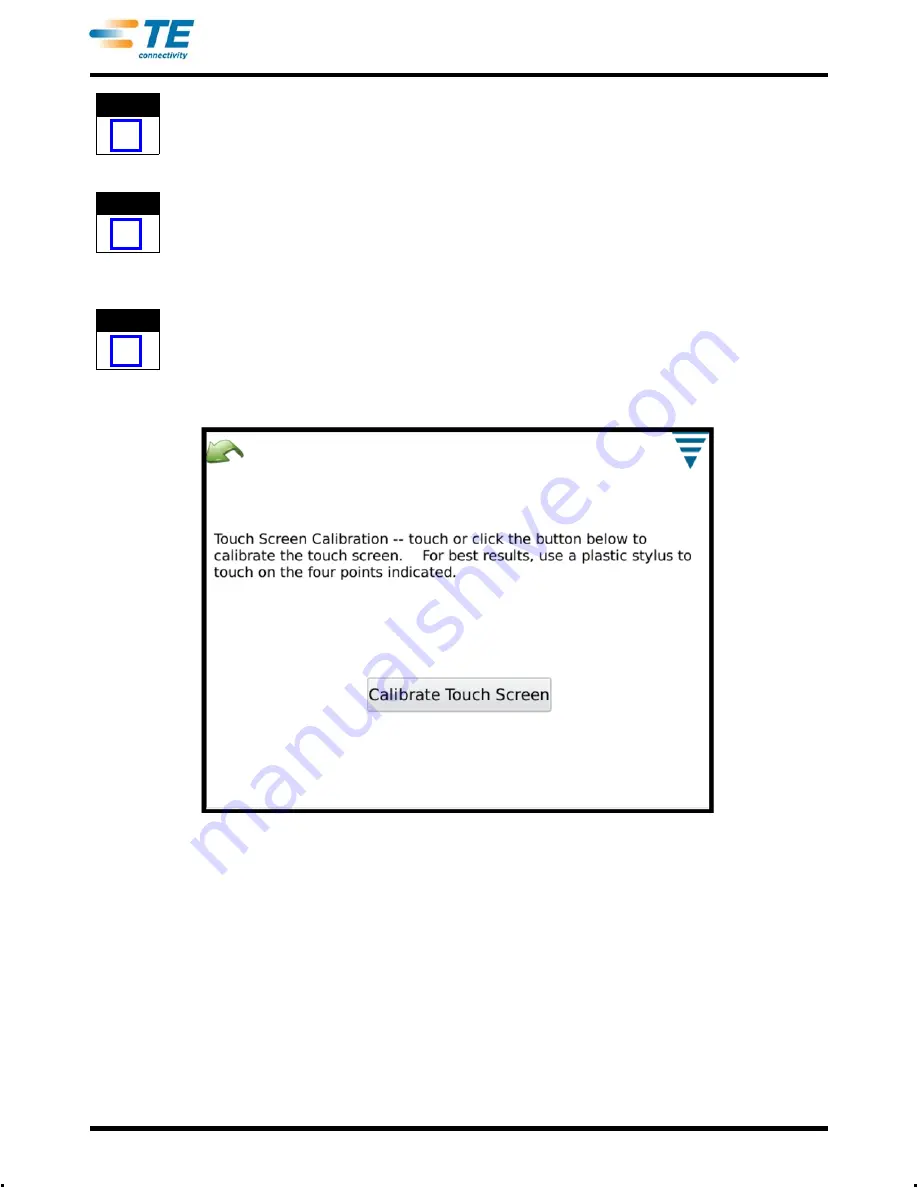
NOTE
i
409-10100
46 of 59
Rev C
The use of a plastic stylus is recommended for accurate calibration.
NOTE
i
The screen indicates where you should touch, but the lower left image is not presented well. It is similar to the other
corners so touching it in a similar manner will suffice.
NOTE
i
There is a time out for touching each corner of the display and for final Acceptance. If you wait too long the calibration will
abort.
L. Maintenance
The Maintenance section is provided for authorized users to see information about the system and to perform
data maintenance.
About Tab
This screen displays the various Licenses for third-party software used in the application.
Summary of Contents for Crimp Quality Monitor II
Page 30: ...409 10100 30 of 59 Rev C...
Page 41: ...409 10100 41 of 59 Rev C...














































