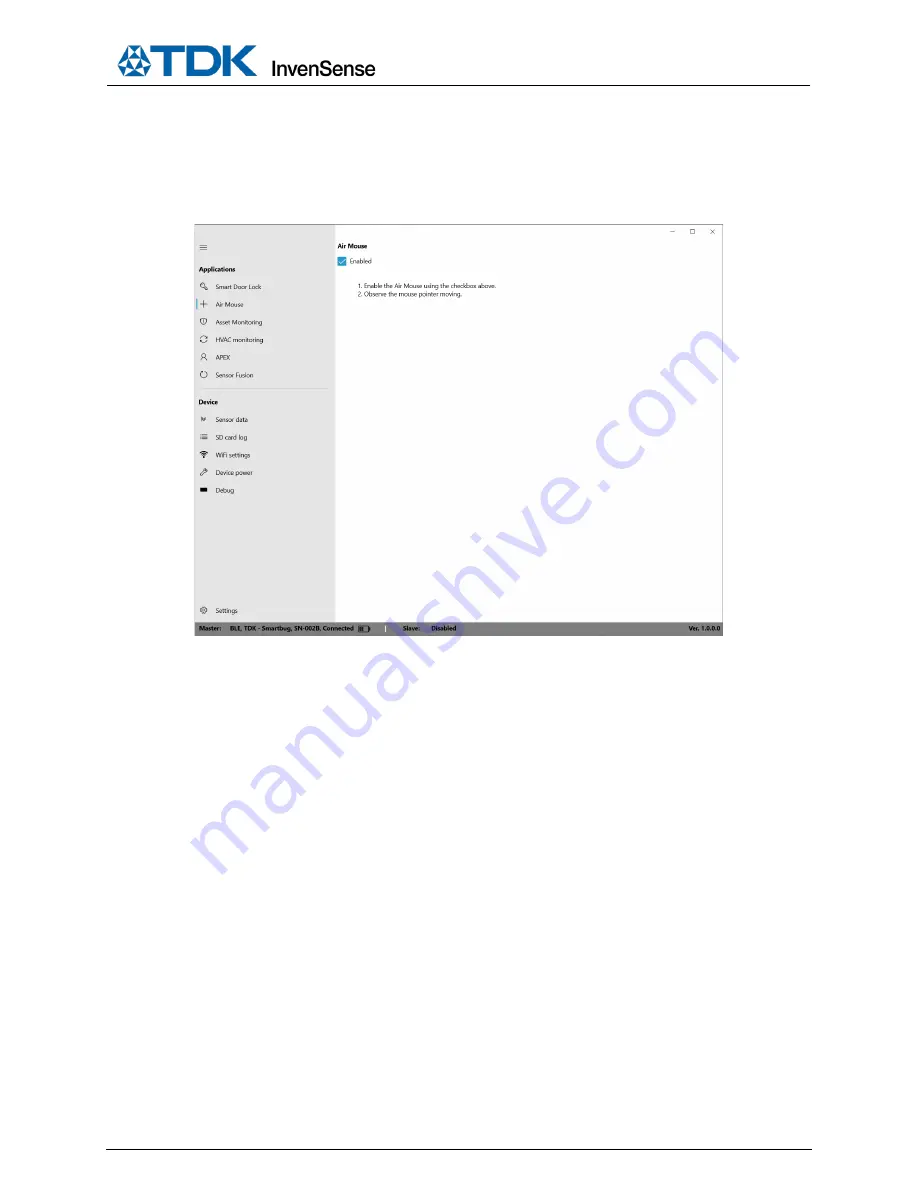
SW-000103
Document Number: SW-000103
Page 34 of 51
Revision: 1.1
9
AIR MOUSE
1.
Select the
Air Mouse
window and click the
Enabled
checkbox to enable the Air Mouse demonstration.
The PC mouse cursor will follow the motion of the SmartBug.
In order to disable the Air Mouse, uncheck the
Enabled
checkbox.
This algorithm supports mouse pointing with roll compensation.






























