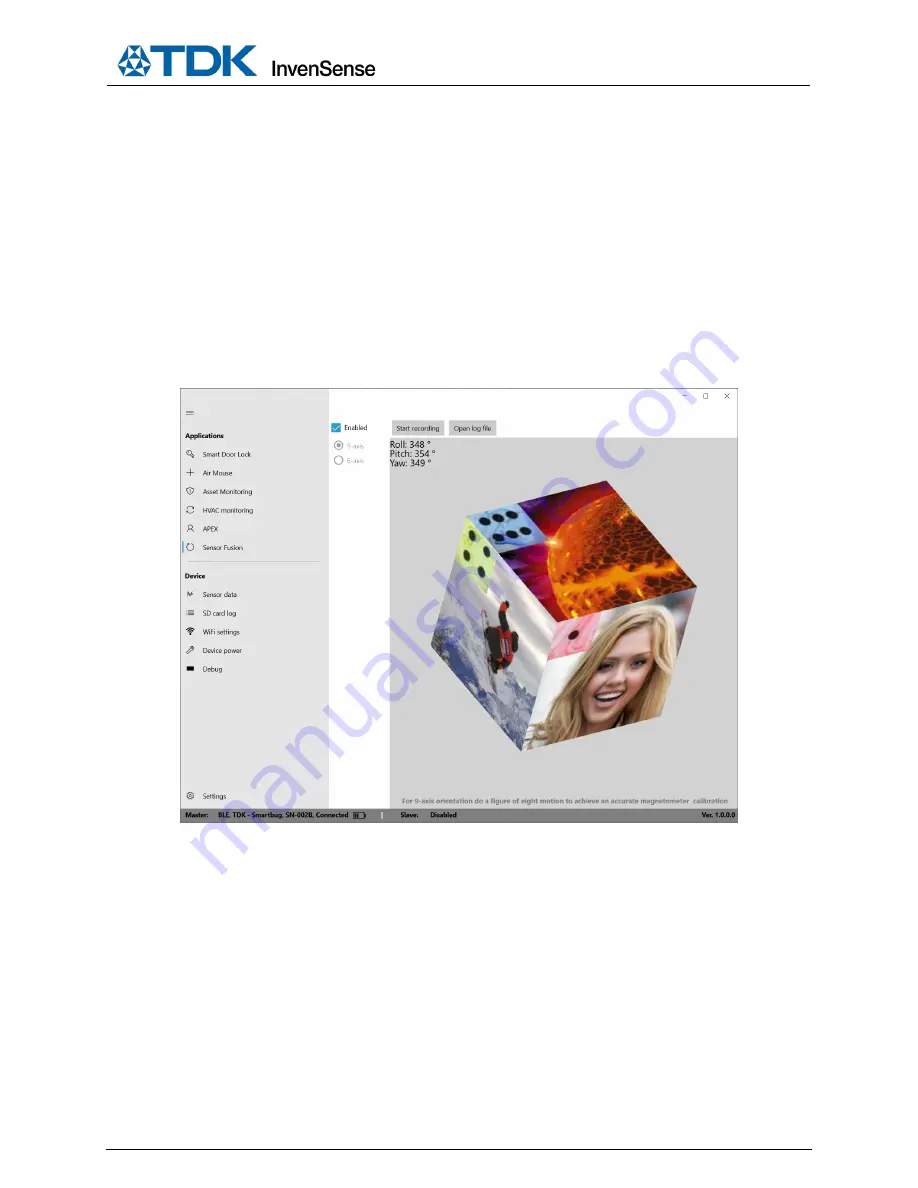
SW-000103
Document Number: SW-000103
Page 33 of 51
Revision: 1.1
8
SENSOR FUSION
1.
Select the
Sensor Fusion
window and click the
Enabled
checkbox to enable the Sensor Fusion
demonstration.
2.
Select the 6/9-axis fusion mode can be selected by choosing the
6/9-axis
.
3.
Calibrate the magnetometer by performing a figure-8 motion with the SmartBug device to ensure proper
9-axis calibration.
4.
Click on the
Set
button.
5.
Start rotating the module and observe that the cube will follow the SmartBug board 3D orientation.
6.
Click on
Start recording
. The recorded log contains the quaternion x, y, z, w values, received from the
SmartBug and calculated yaw, pitch, roll values.






























