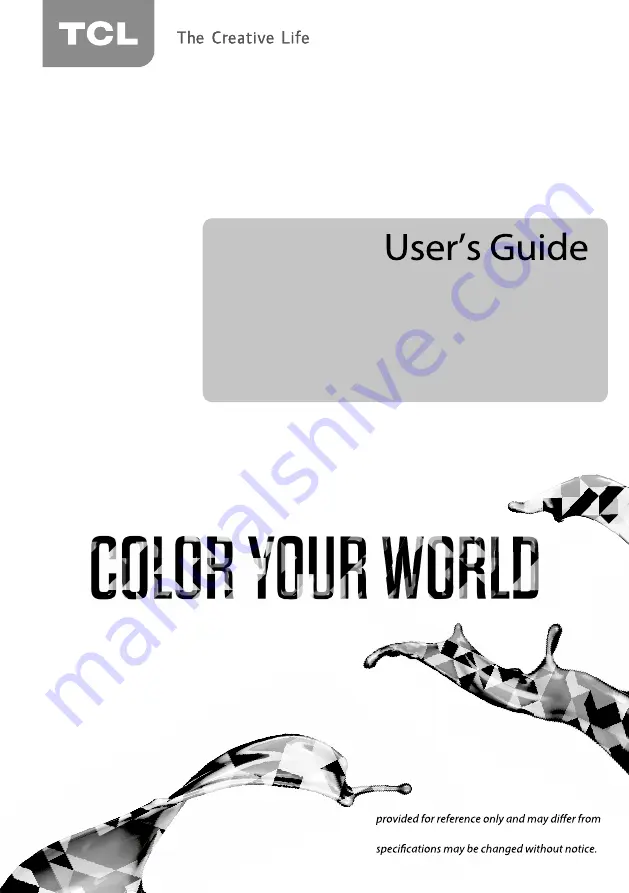
Need assistance?
visit our website at www.tclusa.com
or call 1-877-300-8837 (for mainland 48 States),
or 1-877-800-1269 (for AK, HI, and Puerto Rico).
For use with models: LE50UHDE5691
/ LE50UHDE5691TA
Figures and illustrations in this User’s Guide are
actual product appearance. Product design and

















