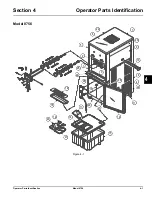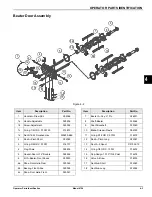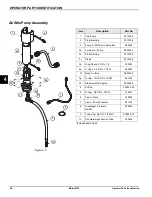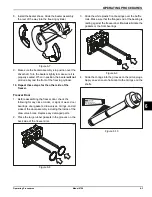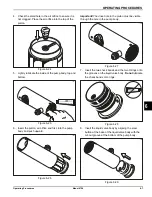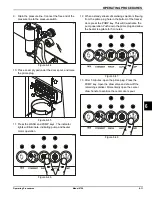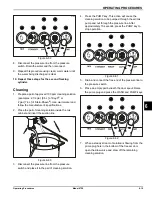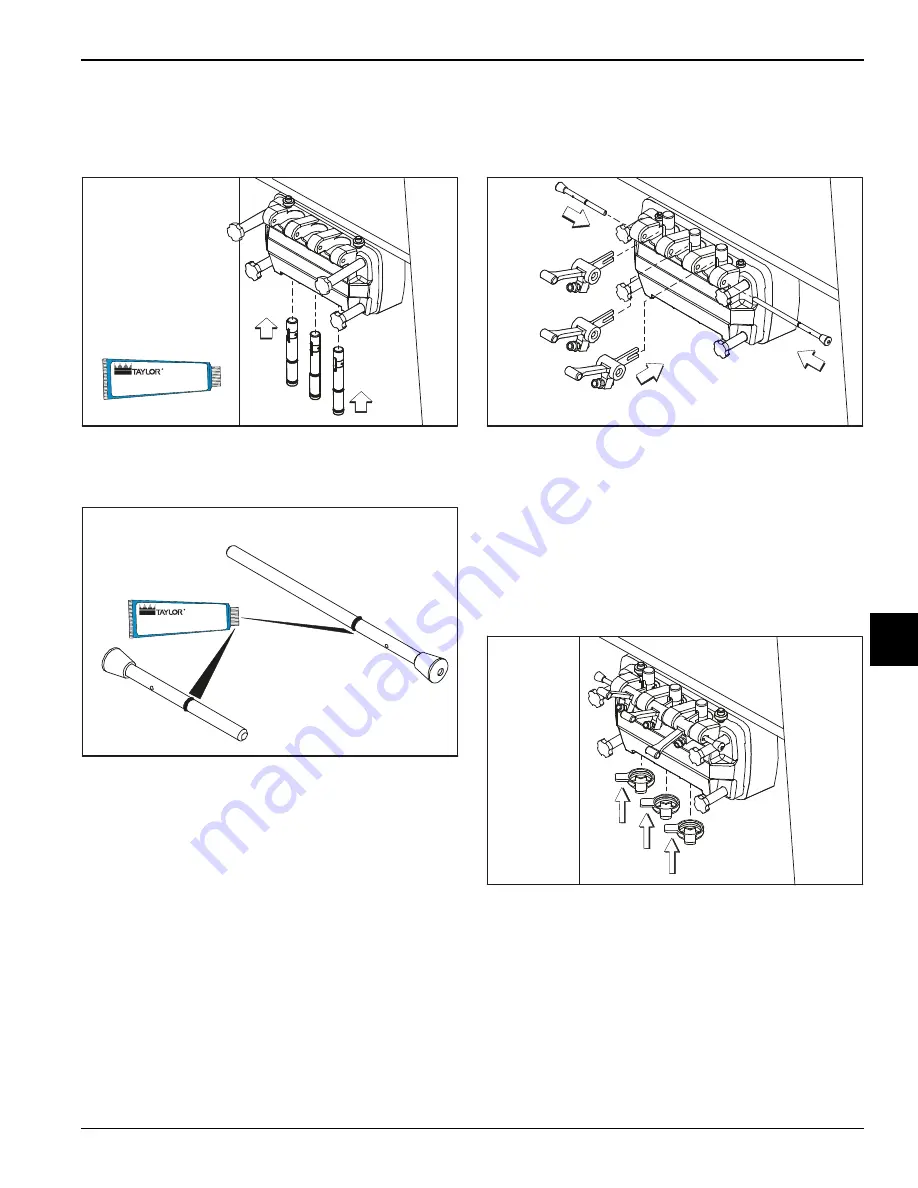
OPERATING PROCEDURES
6-5
Model 8756
Operating Procedures
6
2. Lubricate the inside of the freezer door spouts, top
and bottom, and insert the draw valves from the
bottom of the door until the slot in the draw valves
comes into view.
Figure 6-15
3. Lubricate and install the O-rings into the grooves on
the pivot pins.
Figure 6-16
4. Install the fork of each draw handle into the slot of the
draw valves, starting from the right. Insert the long
pivot pin through the right and middle draw handles.
Secure the left draw handle with the short pivot pin.
Figure 6-17
Note:
This machine features adjustable draw handles
to provide the best portion control, giving a better
consistency quality to your product and controlling costs.
The draw handles can be adjusted for different flow rates.
See Adjustable Draw Handle on page 5-3 for more
information on adjusting these handles.
5. Snap the design caps over the bottom of each door
spout.
Figure 6-18
11429
Apply the appropriate
Taylor approved food safe lubricant.
11435
Apply the appropriate
Taylor approved food safe lubricant.
11436
11433
Summary of Contents for Horizon 8756
Page 18: ...4 6 OPERATOR PARTS IDENTIFICATION Model 8756 Operator Parts Identification 4 Notes ...
Page 22: ...5 4 USER INTERFACE Model 8756 User Interface 5 Notes ...
Page 40: ...6 18 OPERATING PROCEDURES Model 8756 Operating Procedures 6 Notes ...
Page 46: ...8 4 TROUBLESHOOTING GUIDE Model 8756 Troubleshooting Guide 8 Notes ...
Page 48: ...9 2 PARTS REPLACEMENT SCHEDULE Model 8756 Parts Replacement Schedule 9 Notes ...
Page 52: ...10 4 LIMITED WARRANTY ON EQUIPMENT Model 8756 Limited Warranty on Equipment 10 Notes ...
Page 56: ...11 4 LIMITED WARRANTY ON PARTS Model 8756 Limited Warranty on Parts 11 Notes ...
Page 58: ...12 2 WIRING DIAGRAMS Model 8756 Wiring Diagrams 12 Notes ...