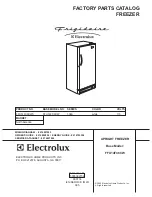USER INTERFACE
5-7
Model C302
User Interface
5
Use the AUTO (- ->) and OFF (<- -) keys to select
either RINSE or SANITIZE, and then press the
MENU (SELECT) key.
Use the cursor keys to select YES or NO, then press
the MENU (SELECT) key. Repeat for the right side of
the machine.
17.
Screen I is SERVICE MENU.
This screen allows the
authorized service technician to access service
information. Press the MENU (SELECT) key to return
to the operator menu.
Syrup Out Indicator
If the word OUT appears in one of the columns next to
the word SYRUP, it indicates a lack of syrup or syrup
pressure being supplied for the indicated freezing
cylinder. If the machine is in the Auto or Prime modes,
the product light will illuminate and a warning tone will
sound for that freezing cylinder. At this time, replace the
appropriate bag-in-the-box. As a safety feature, the
refrigeration system automatically stops to prevent a
freeze-up in the freezing cylinder (barrel).
If a syrup out condition occurs on one barrel, that barrel
will enter the Hold mode. During the Hold mode,
refrigeration remains off, the beater continues to run, and
the CO
2
solenoid for that barrel is closed to prevent the
dispensing of product. The opposite barrel will not be
affected.
CO
2
Out Indicator
On the LCD, if the word OUT appears next to the word
CO
2
it indicates a lack of CO
2
being supplied to the
freezer. The product light will also illuminate and a
warning tone will sound. This will continue until the CO
2
is replaced. If the CO
2
is not replaced within 1 minute, the
machine will shut down and a fault message will appear.
Water Out Indicator
On the LCD, if the word OUT appears next to the word
WATER, it indicates a lack of water being supplied to the
freezer. In addition, the product light will illuminate and a
warning tone will sound. This will continue until the
proper amount of water is supplied to the freezer. If the
water is not supplied within 1 minute, the machine will
shut down and a fault message will appear.
Audio Alarm Silencer
The audio alarm will be disabled if the ALARM SILENCE
key is pressed. If a new fault or fault condition occurs or
the system mode changes, the audio alarm will be
re-enabled automatically. If the audio alarm is silenced
for greater than 30 minutes without correcting the fault, it
will be re-enabled automatically
SANITIZE
LEFT
SIDE
YES
NO
- - -
L
E
S
>
-
-
-
-
<
SANITIZE
RIGHT SIDE
YES
NO
- - -
L
E
S
>
-
-
-
-
<
OPERATOR MENU
A B C D E F G H I
SERVICE MENU
L
E
S
>
-
-
-
-
<
AUTO
MODE
AUTO
OUT
SYRUP
OK
CO2-OK
WATER-OK
AUTO
MODE
AUTO
OK
SYRUP
OK
CO2-OUT
WATER-OK
AUTO
MODE
AUTO
OK
SYRUP
OK
CO2-OK
WATER-OUT
Summary of Contents for C302
Page 10: ...2 2 TO THE OPERATOR Model C302 To the Operator 2 Notes...
Page 14: ...3 4 SAFETY Model C302 Safety 3 Notes...
Page 40: ...7 2 OPERATOR CHECKLIST Model C302 Operator Checklist 7 Notes...
Page 44: ...9 2 PARTS REPLACEMENT SCHEDULE Model C302 Parts Replacement Schedule 9 Notes...
Page 48: ...10 4 LIMITED WARRANTY ON EQUIPMENT Model C302 Limited Warranty on Equipment 10 Notes...
Page 52: ...11 4 LIMITED WARRANTY ON PARTS Model C302 Limited Warranty on Parts 11 Notes...