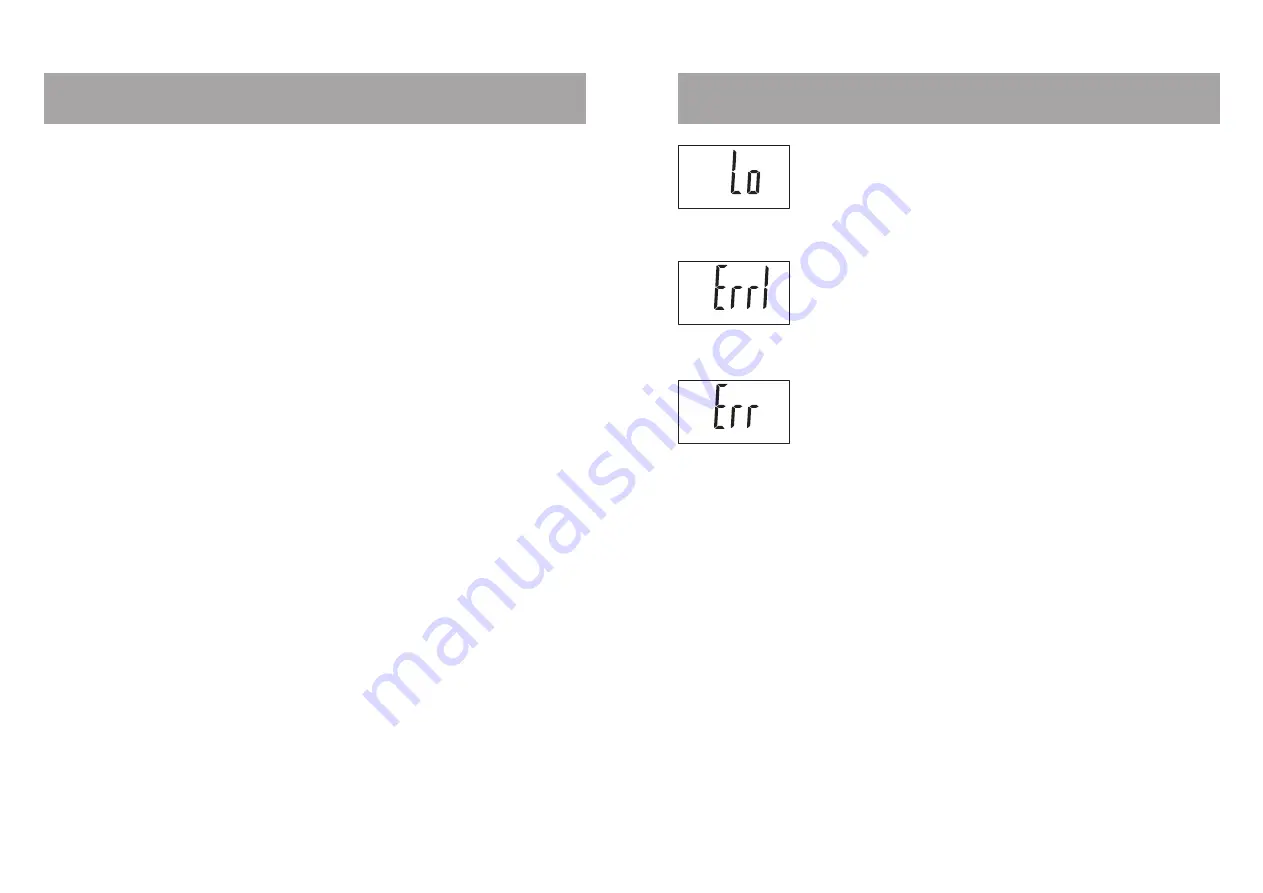
13
12
1. If the scale does not turn on or no weight is displayed?
Check if the scale is powered up and started up. If not, please refer to the Section
“
Preparation Before Use
”.
2. If the scale is inaccurate or weight varies?
Place feet in center of platform and stand still. Allow weight to lock in before looking
down at display. Flooring may a be reason for fluctuation. Use the scale on the
hardest floor available for accuracy. Do not move the scale unnecessarily.
3. I have tried all corrective actions, but still can’t solve the problem …
Please contact the Taylor Customer Service Department at 1-866-843-3905 (f
rom
8:00 am to 5:00 pm, Mountain Standard Time, Monday through Friday
) or by email to
.
4. Why do I get a different body fat reading when I use a different brand of body fat
scale?
Different body composition scales take estimations around different parts of the body
and use different mathematic algorithm to estimate the percentage of body fat. The
best advice is not to make comparisons from one device to another, but to use the
same device each time to monitor any change.
Problem Solving & Questions
Warning Indications!
Low Battery Indication:
The Battery is running low please replace with a new battery.
If Error messages continue after following the correct actions above,
remove the batteries and reinsert after 1 minute.
Measurement error:
Impedance cannot be measured. Please make sure that you
are standing still on the scale with bare feet and maintaining
maximum contact between your feet and the metal contacts.
You may need to moisten your feet to improve the electrical
contact.
Over-Load warning:
Remove weight immediately or damage can be caused.


























