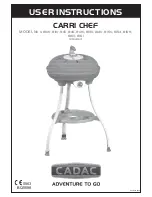29
(2.4) The
rotary knob
with button is used to select, to adjust parameters and to confirm the
measures and commands.
(2.5) The
rotary knob LED
shows the current function of rotary knob with button (2.4).
Rotary knob LED on (2.4) shows activation of rotary knob.
(2.6) By pushing the
menu button
you enter the main menu and go back to the task menu.
(2.7)
Menu button LED
on displays activation of menu button (2.6).
4.2 Task menu
2,30
5,7
Nm
mm
6,0 mm
2,30
Nm
1000
M5 - 6
1256 15
100%
250 N
32
0,7 s
0,2 s
0,3 s
12
3
12
3
F
B
A
C
1256 I 14
rpm
Depth:
Torque:
Rotation speed:
Abort!
Torque
exceeded
Depth not reached
Fig.: 4.1
A
Message and quality level
1,37
6,2
Nm
mm
A1
A2
A3
1256 I 14
A4
A5
Abort!
Torque
exceeded
Depth not reached
A1 messages (See chapter: "messages")
A2 torque reached
A3 depth reached
A4 day counter i. O. (green)
A5 day counter n. i. O. (red)
B
Adjustment level
Rotation speed
working speed
Depth
working depth
Torque
maximum torque for the working process.
The mentioned thread size is only reference value!
The torque has to be under the breakage data of the tool.