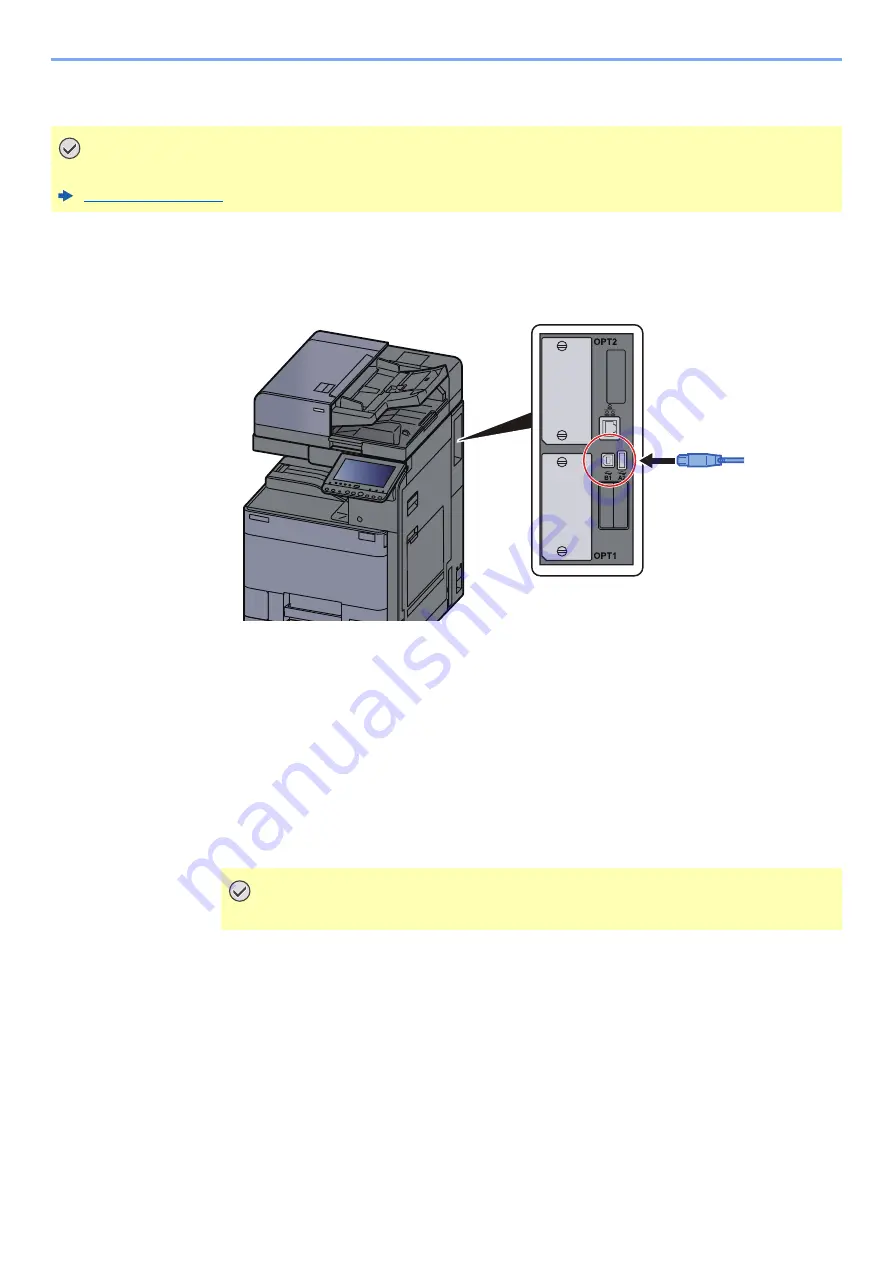
2-8
Installing and Setting up the Machine > Connecting Cables
Connecting USB Cable
1
Connect the cable to the machine.
1
Connect the USB cable to the USB interface connector located on the right side of the
body.
2
Connect the other end of the cable to the PC.
2
Power on the machine.
Connecting the Power Cable
1
Connect the cable to the machine.
Connect one end of the supplied power cable to the machine and the other end to a power
outlet.
IMPORTANT
If the power is on, turn the power switch off.
IMPORTANT
Only use the power cable that comes with the machine.
Summary of Contents for TASKalfa 4002i
Page 1: ...PRINT COPY SCAN FAX OPERATION GUIDE TASKalfa 4002i TASKalfa 5002i TASKalfa 6002i ...
Page 521: ...10 22 Troubleshooting Regular Maintenance 5 Close the cover ...
Page 600: ...10 101 Troubleshooting Clearing Paper Jams 15Return the covers to the original position ...
Page 659: ......
Page 662: ...Rev 1 2016 5 2NKKDEN001 ...






























