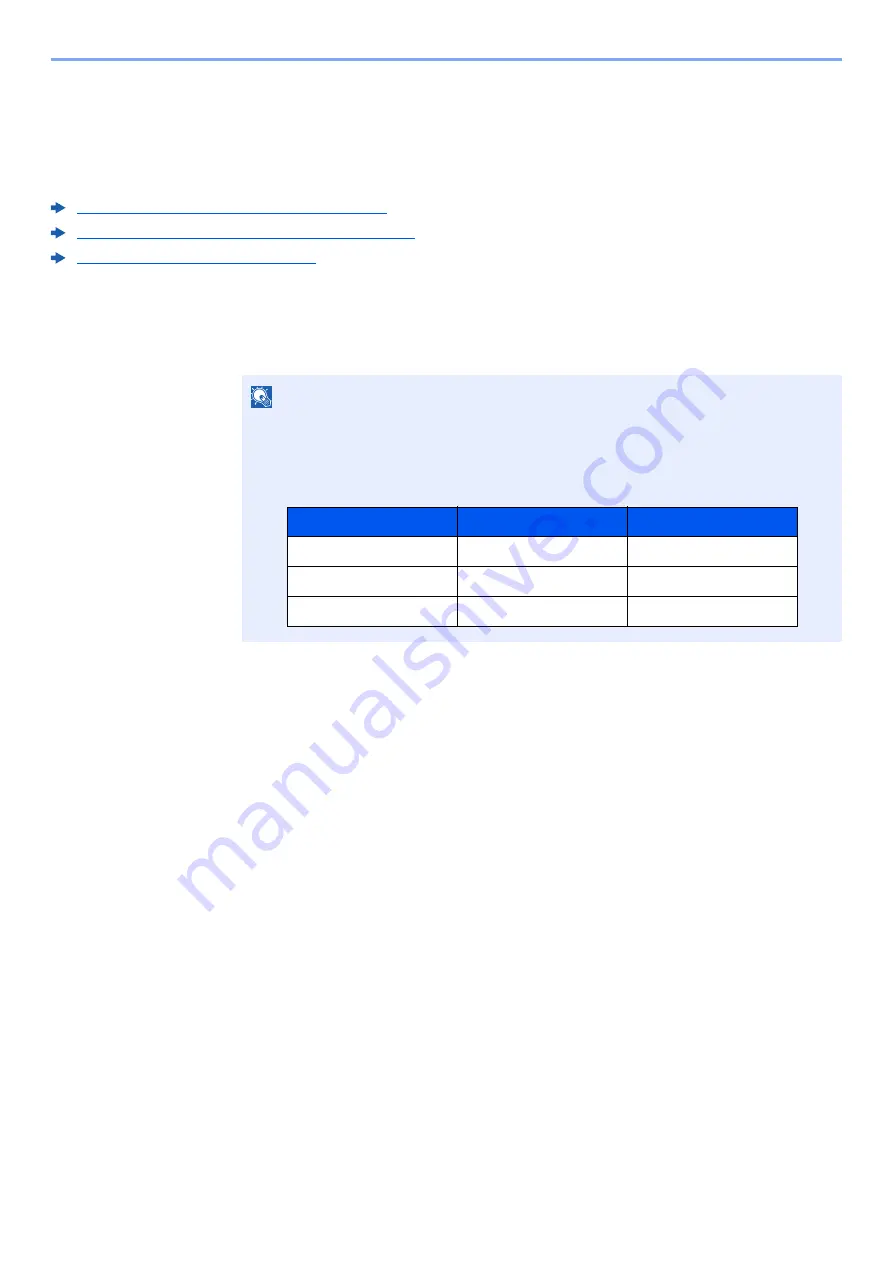
9-52
User Authentication and Accounting (User Login, Job Accounting) > Copy/Printer Count
Copy/Printer Count
You can select how the copying and printing page counts are shown - either the total of both or each of copying and
printing individually. The selection may influence restriction on the count and count method. For details, refer to the
following:
Restricting the Use of the Machine (page 9-38)
Counting the Number of Pages Printed (page 9-47)
Print Accounting Report (page 9-49)
1
Display the screen.
1
[
System Menu/Counter
] key > [
User Login/Job Accounting
] > "Job Accounting
Settings" [
Next
]
2
Select "Copy/Printer Count" [
Change
].
2
Configure the settings.
Select [
Total
] or [
Individual
] > [
OK
]
NOTE
If the login user name entry screen appears during operations, enter a login user name
and password, and select [
Login
]. For this, you need to login with administrator
privileges.
The factory default login user name and login password are set as shown below.
Model Name
Login User Name
Login Password
TASKalfa 4002i
4000
4000
TASKalfa 5002i
5000
5000
TASKalfa 6002i
6000
6000
Summary of Contents for TASKalfa 4002i
Page 1: ...PRINT COPY SCAN FAX OPERATION GUIDE TASKalfa 4002i TASKalfa 5002i TASKalfa 6002i ...
Page 521: ...10 22 Troubleshooting Regular Maintenance 5 Close the cover ...
Page 600: ...10 101 Troubleshooting Clearing Paper Jams 15Return the covers to the original position ...
Page 659: ......
Page 662: ...Rev 1 2016 5 2NKKDEN001 ...






























