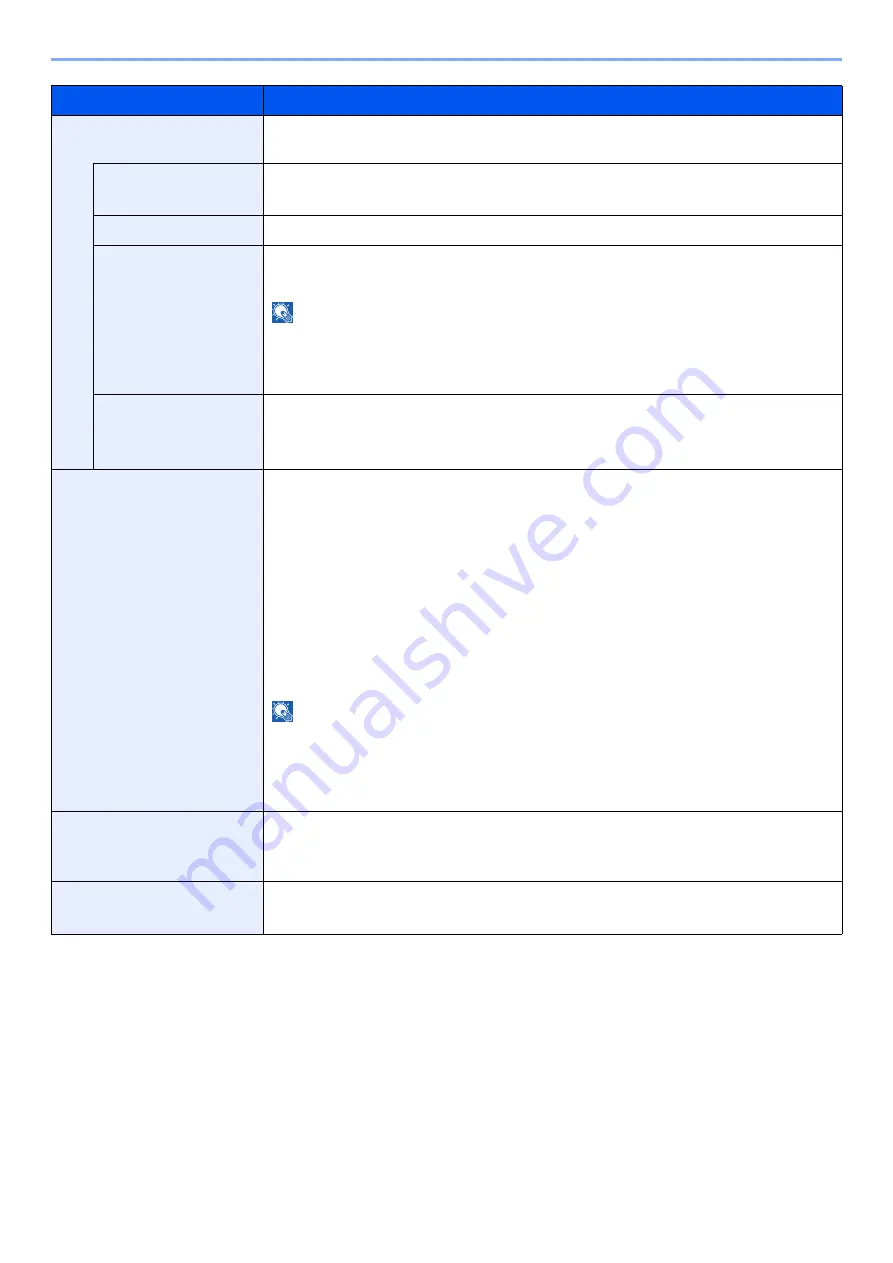
8-71
Setup and Registration (System Menu) > System Menu
Weekly Timer Settings
Configure settings for switching the machine to OFF and waking it automatically at a
specified time for each day of the week.
Weekly Timer
Select whether to use Weekly Timer.
Value
: Off, On
Schedule
Specify the time for each day of the week at which the machine turns OFF.
Retry Times
Set the number of retries for turning OFF this machine.
Value
: Limited Retries, Unlimited Retries
NOTE
If [
Limited Retries
] is selected, set the number of retry. The setting range is 0 to 10.
Retry is not performed when "0" is set.
If [
Unlimited Retries
] is selected, retry is performed until the machine turns OFF.
Retry Interval
Set the retry interval.
Use [
-
] / [
+
] to enter a number.
Value
: 10 to 60 seconds (increments of 10 seconds)
Power Off Rule (models for
Europe)
Select whether or not the machine enters Power Off mode for the following function.
Select [
On
] to set the Power Off mode.
• Network
• FAX
• USB Cable
• USB Host
• NIC
*3
• Remote Diagnostics
• Application
Value
: Off, On
NOTE
Even when any of the functions is set to [
On
], if either [
FAX
] or [
NIC
] is set to [
Off
],
the machine does not enter Power Off Mode.
Even when [
Network
] or [
USB Cable
] is set to [
Off
], if the machine does not
communicate with the other devices, the machine will enter Power Off Mode.
Power Off Timer (models
for Europe)
Select whether to turn off the power automatically after a period of inactivity.
Value
: 1 hour, 2 hours, 3 hours, 4 hours, 5 hours, 6 hours, 9 hours, 12 hours,
1 day, 2 days, 3 days, 4 days, 5 days, 6 days, 1 week
Ping Timeout
Set the time until timeout occurs when [
Ping
] is executed in "System/Network".
Value
: 1 to 30 seconds (in 1 second increments)
*1 Displayed when the optional Card Authentication Kit is activated.
*2 Displayed only when the optional FAX Kit is installed.
*3 Displayed when the optional Network Interface Kit or Wireless Network Interface Kit is installed.
Item
Description
Summary of Contents for TASKalfa 4002i
Page 1: ...PRINT COPY SCAN FAX OPERATION GUIDE TASKalfa 4002i TASKalfa 5002i TASKalfa 6002i ...
Page 521: ...10 22 Troubleshooting Regular Maintenance 5 Close the cover ...
Page 600: ...10 101 Troubleshooting Clearing Paper Jams 15Return the covers to the original position ...
Page 659: ......
Page 662: ...Rev 1 2016 5 2NKKDEN001 ...
















































