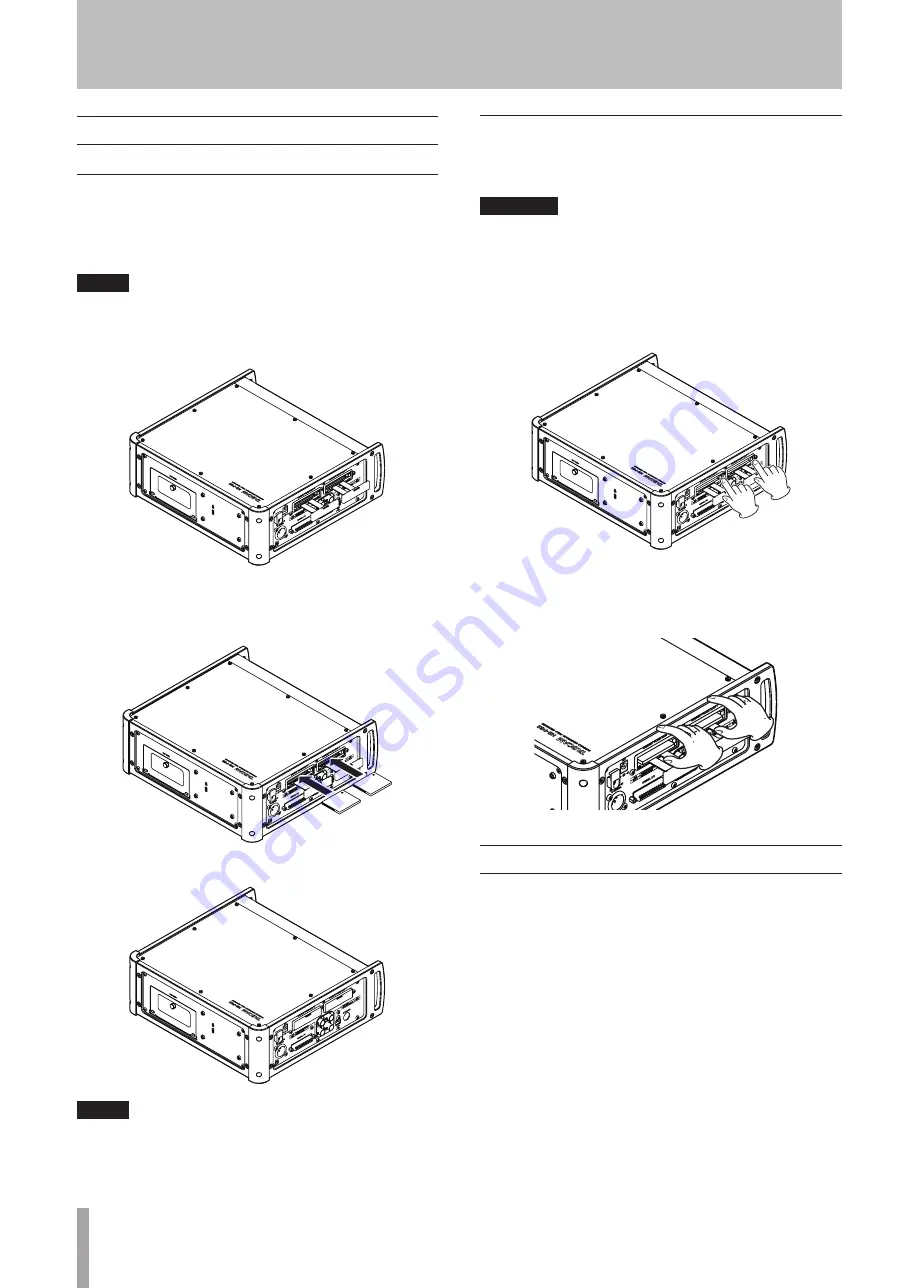
16
TASCAM HS-P82
Inserting and removing CF cards
Inserting CF cards
Insert a CF card into
COMPACT FLASH SLOT 1
or
SLOT
2
on the left side panel of the unit in order to use it for
recording and playback.
NOTE
CF cards can be inserted whether or not the power is ON or
OFF.
1 Open the CF card slot.
2 Insert the CF card with the correct orientation. With
the labeled side up, insert the end with the connector
completely.
3 Close the cover.
NOTE
If you cannot close the slot cover, remove the CF card once
and press the square button to the right of the slot in and
then reinsert the card.
Removing CF cards
Turn the unit power OFF or stop operations before
removing a CF card.
CAUTION
Never remove a CF card during recording or playback, while
transmitting data by USB or doing anything else that accesses
the CF card.
1 Open the CF card slot cover.
2 Press the square button to the right of the CF card
slot to bring the button out.
3 Press the square button in again to partially eject the
CF card.
4 Pull the CF card out by hand.
Power supply
Power can be supplied to this unit by one of the following
options: the included TASCAM PS-1225L AC adaptor
designed for this unit, an external battery or batteries
installed in the unit. If more than one source of power is
available, the AC adaptor power is used before batteries and
the external DC battery is used before batteries installed in
the unit. If the voltage of the power source being used goes
below the minimum set on the battery screen or the power
plug of the AC adaptor/external battery is disconnected, the
unit does the following.
If the
•
Battery
Caution
item on the
ALARM
TONE
page of
the
SYSTEM
SETUP
screen is set to
O
N, a warning sound
is output through the headphones output.
If another power source is available, a message appears
•
and the power source changes in the order described
above.
3 − Preparation






























