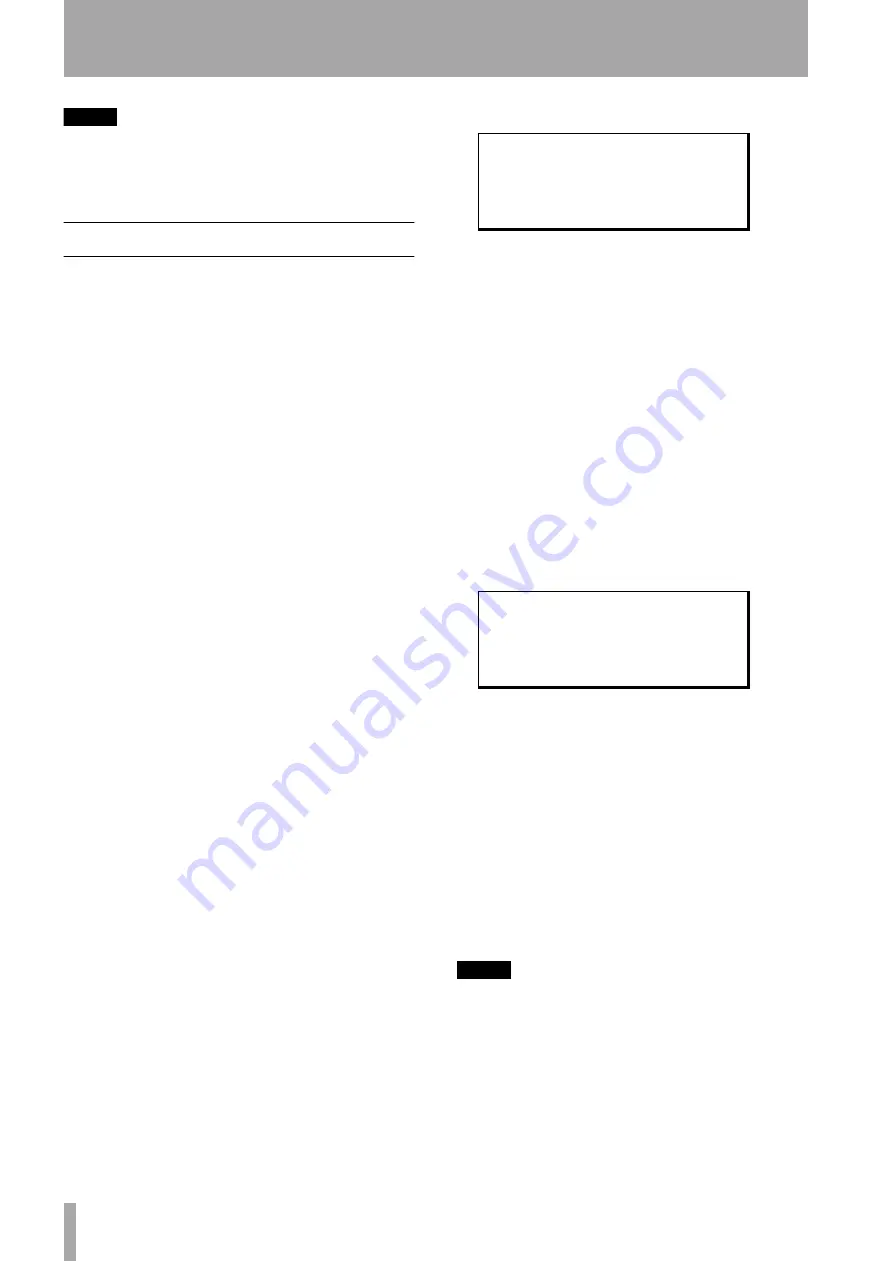
12 – Maintenance and settings–Tape storage of settings
86
TASCAM DA-98HR
NOTE
Since the unit resets when the factory settings are loaded,
you should make sure that the levels of all monitoring
equipment, etc. are turned down, to avoid “thumps” and
possible damage to ears and equipment.
12.5
Tape storage of settings
The DA-98HR saves the user parameters to tape
using the first few seconds of the tape after the ABS
00 00 00 00
position. This is entirely indepen-
dent of any audio data written at this position, and the
same part of the tape may safely be used for user data
settings and for audio.
The following settings are not saved to tape. When a
set of parameters is loaded from tape, these are reset
to the default values, as listed here:
• Confidence mode (off)
• Format mode (off)
• Error mute (mute)
• Rehearsal/Auto punch (off)
• Tape transport status (stop)
• REC FUNCTION (all off)
• TC Rec (disabled)
• Rec mute (all off)
• Track input monitor (all off)
• Varispeed (off)
• Sine oscillator (off)
• TC generator run/stop (stop)
• Fs shift (off)
• Cleaning (off)
• Shift mode (off)
• Data entry mode (off)
Only one set of user data may be written on each
tape.
When a tape is re-formatted, the recorded settings are
erased.
12.5.1 Saving settings to tape
1
Press the
SHIFT
key so that the indicator
flashes.
2
Press the
Ó
(
SAVE
) key:
3
Press the
ENTER
key to confirm the save oper-
ation. The tape rewinds to the start of the ABS
code, records the settings, rewinds and verifies
that the settings have been correctly written to
tape.
The display shows
done
when this is per-
formed with no errors, otherwise an error mes-
sage is displayed.
If you want to cancel the save operation at the
Are you sure?
stage, press the
ESCAPE
key.
12.5.2 Loading settings from tape
1
Press the
SHIFT
key so that the indicator
flashes.
2
Press the
Á
(
LOAD
) key:
3
Press the
ENTER
key to confirm the load oper-
ation. The tape rewinds to the start of the ABS
code, and reads the settings from tape. The
unit then resets itself.
The display briefly shows
done
before the
reset when this load is performed with no
errors, otherwise an error message is displayed
(the heads may require cleaning—see 12.1,
“Head and transport cleaning”).
If you want to cancel the load operation at the
Are you sure?
stage, press the
ESCAPE
key.
NOTE
Since the unit resets when the settings are loaded from
tape, you should make sure that the levels of all monitoring
equipment, etc. are turned down, to avoid “thumps” and
possible damage to ears and equipment.
U s e r
S e t
S a v e
A r e
y o u
s u r e ?
U s e r
S e t
L o a d
A r e
y o u
s u r e ?





























