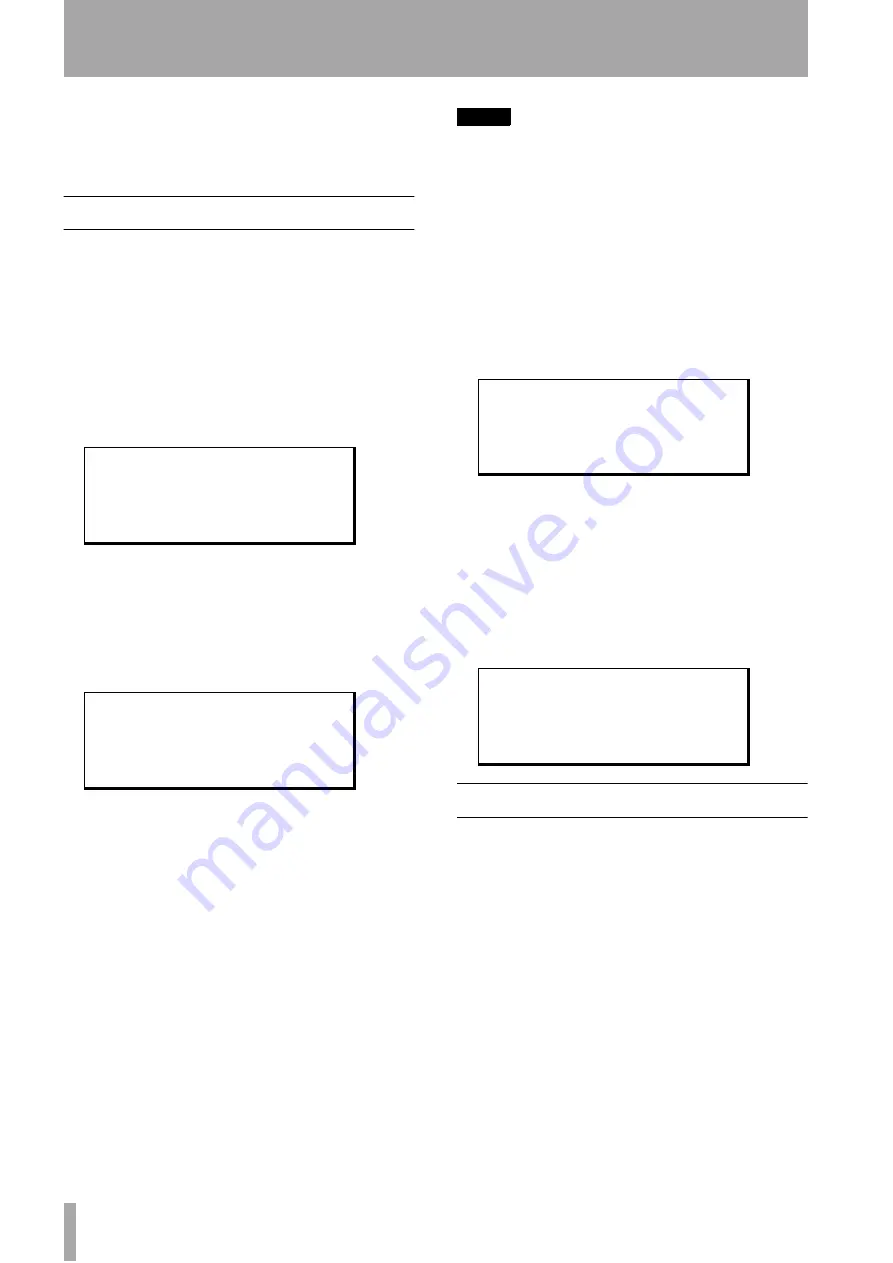
12 – Maintenance and settings–Checking error rates
84
TASCAM DA-98HR
Also, before using an ME tape for archival or one-time
recording (see 1.5, “Recommended tapes” for an explana-
tion of the difference between tape types), we suggest that
you clean the heads, as described here.
12.2
Checking error rates
If you hear noise and distortion on playback, even
after cleaning the heads, or if you are presented with
a tape of dubious quality, you may want to check the
error rate of the tape.
You can check the error rates at four tape track posi-
tions, for each of the two heads (A and B) with two
audio channels in each position:
1
Select menu group 9, move the cursor to
BER
Disp
and press
ENTER
:
The two heads A and B are on the left and
right respectively, with the audio channels rep-
resented as rows. From the top, the rows repre-
sent audio channels 1-2, 3-4, 5-6 and 7-8.
2
Start playing back the tape. Block errors are
shown by a solid block.
It is inevitable that there will be a few errors,
but if the display consists mainly of solid
blocks while the tape is playing, something is
wrong (and you will almost certainly be able to
hear it!).
Use this display to show where the tape is in
error, and which head is causing errors. In this
way, you can pinpoint the cause of trouble.
If playing another tape seems to remove the
errors, the problem is with the tape, otherwise
you may want to clean the heads (12.1, “Head
and transport cleaning”). Remember not to
clean the heads more than 5 times in a row.
NOTE
If, after trying different tapes and cleaning the heads, you
still see many errors, you should contact a TASCAM ser-
vice technician to check your DA-98HR.
12.2.1 Checking head time
This function allows you to check the number of
hours that the head has been used in play or record
mode.
1
Select menu group F, and move the cursor to
Dr Total
. The number of whole hours
that the head has been in use is shown on the
bottom line of the display.
12.2.2 Checking head search time
This allows you to check the number of hours that the
head has spent in fast forward and rewind modes:
1
Select menu group F, and move the cursor to
Dr total
. The number of whole hours
that the head has been in use for fast forward
and fast rewind is shown on the bottom line of
the display.
12.3
Memory backup
The DA-98HR incorporates battery-backed memory
which preserves almost all user settings after the
power is turned off.
Settings can also be stored to one of three user RAM
memories, meaning that even when settings are
changed between sessions, the previous settings can
be recalled. Factory settings are also recallable in the
same way.
In addition, the user settings for a particular session
can be stored on tape and later reloaded. This enables
a tape to be transported between locations and
replayed on another unit with the minimum of setup
time.
A “ “ “ “ “ “ “ “
B “ “ “ “ “ “ “ “ “
“ “ “ “ “ “ “ “
“ “ “ “ “ “ “ “ “
“ “ “ “ “ “ “ “
“ “ “ “ “ “ “ “ “
“ “ “ “ “ “ “ “
“ “ “ “ “ “ “ “ “
A “ » “ “ “ “ “ “
B “ “ “ “ “ “ “ “ “
“ “ “ “ “ “ “ “
“ » “ “ “ “ “ “ “
“ “ “ “ “ “ “ “
“ “ “ “ “ “ “ “ “
“ “ “ “ “ “ “ “
“ “ “ “ “ “ » “ “
S y s
v e r
F r o n t
v e r
S e r v o
v e r ˘ D r
T o t a l
D r
S e a r c h
0 2 1 4
S y s
v e r
F r o n t
v e r
S e r v o
v e r
D r
T o t a l
˘ D r
S e a r c h
0 0 6 4






























