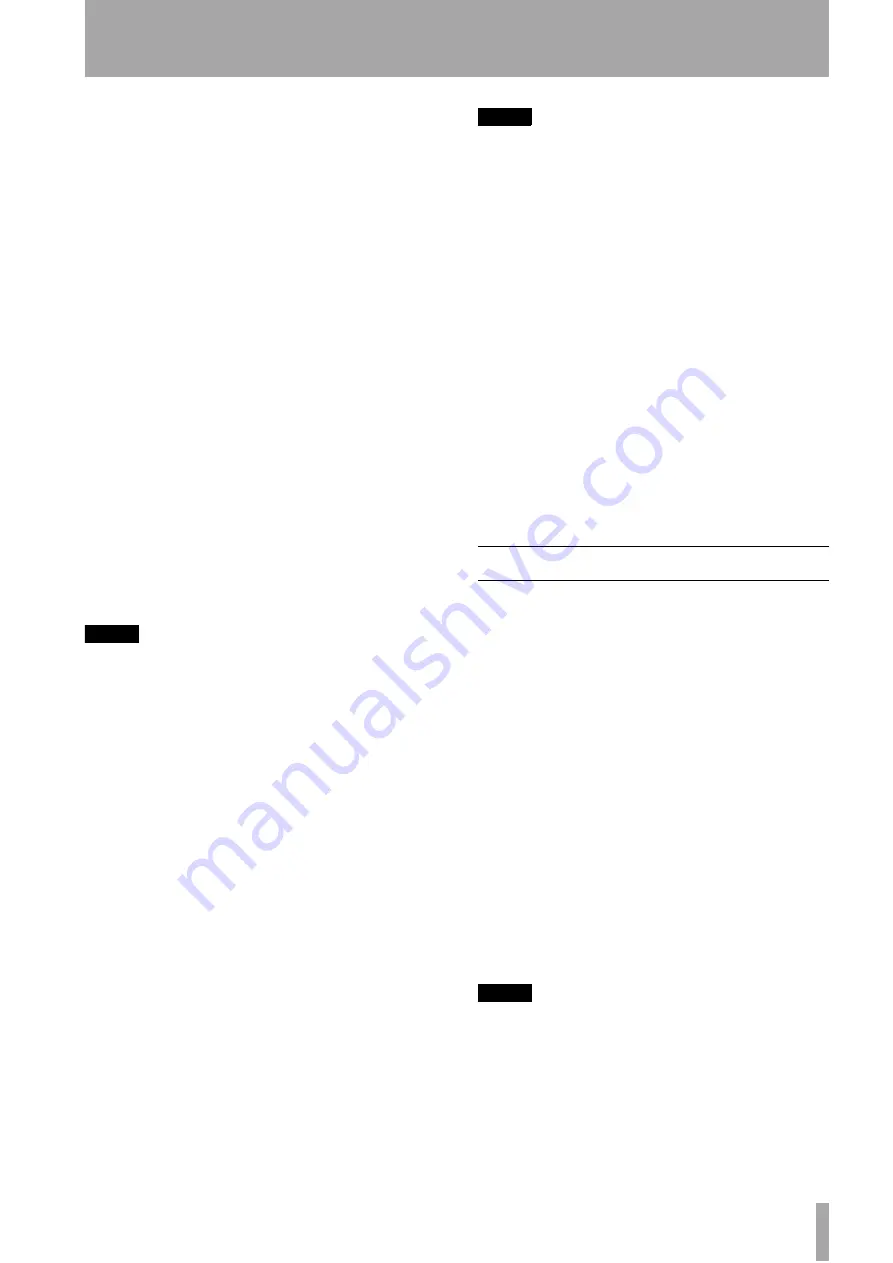
5 – Monitoring modes–Mixdown patchbay
TASCAM DA-98HR
29
tape signals are delayed by about 240 milliseconds
relative to the input signal. This means that it is not
recommended that you perform punch-ins, etc. in the
confidence mode.
In the confidence mode, overdubbing will be out of
sync with previously recorded tracks, as well as with
the input source.
We suggest you use confidence mode only when lay-
ing down long takes of basic tracks which will not
need punching for correction (e.g. laying down tracks
from a video worktape, or classical live recordings).
You may also choose to use confidence mode when
you are dubbing from another audio multitrack tape
to the DA-98HR, to ensure the quality of the transfer.
Another use for the confidence mode is when you are
recording using dither (7.12, “Dither”). You may
want to check the effects of dither on the re-quan-
tized recording as the tracks are being laid down.
5.3.1
Arming tracks in pairs
Note that in confidence mode, tracks at the base sam-
pling frequency are always armed and unarmed in
pairs (1+2, 3+4, 5+6, 7+8). Dual-frequency and
quad-frequency tracks may be armed and unarmed
individually.
NOTE
Turning on confidence mode unarms any tracks which have
been armed prior to turning on confidence mode.
1
Pressing the
REC FUNCTION
of either track 3
or track 4, for instance, will arm both tracks 3
and 4(provided these are base-frequency
tracks).
2
Pressing either track 3 or track 4’s
REC FUNC-
TION
key will unarm both tracks (regardless of
which track’s
REC FUNCTION
key was used to
arm the tracks).
3
If confidence mode is turned off, track arming
and unarming can now be carried out on a
track-by-track basis.
Even if tracks were armed in pairs while confi-
dence mode was enabled, when confidence
mode is disabled, they can now be unarmed
individually.
5.3.2
Using confidence mode
1
Adjust the recording levels on all armed
tracks.
2
Turn off
AUTO MON
mode and make sure that
the ALL INPUT
switch is off.
NOTE
Using confidence mode, it is possible to monitor some
tracks off-tape during recording while monitoring the input
source of others. However, as explained above, the way in
which the confidence mode is implemented means that the
off-tape signals are delayed by 240 milliseconds relative to
the input source signals. Hence, the off-tape and source
signals will be out of sync. We therefore recommend that
this function is only used when dubbing.
3
Press the
CONFIDENCE MODE
key
once.
The indicator will flash.
4
Press the
CONFIDENCE MODE
key again
within five seconds of pressing it for the first
time. The indicator will light steadily.
If you do not press the
CONFIDENCE MODE
key twice within five seconds, the indicator will
stop flashing. This is to stop you from entering
the confidence mode by accident.
5
To leave confidence mode, press the
CONFI-
DENCE MODE
key once.
5.4
Mixdown patchbay
In addition to the routing, it is also possible to mix
down eight signals (as a mixture of off-tape and input
signals) to outputs 7 and 8. These outputs are paral-
leled on the AES/EBU and TDIF-1 digital outputs
(though only one of these can be selected at one
time) as well as on any optional slot boards fitted to
the DA-98HR.
In this way, a rough stereo mix, with channel level
and pan, and a master level, can be produced without
the need for a mixing console (for example, the AES/
EBU outputs can be used to feed a DAT recorder,
whose headphone amplifier is then used as the moni-
toring source).
5.4.1
Turning on the MIXDOWN mode
The mixdown mode is turned on and off using the
MIXDOWN
key
. When this indicator is lit, the
mixdown is in operation, and signals will only be
received at the 7 and 8 output channels.
NOTE
The mixdown function is only available when all eight
tracks have been selected at the base frequency (44.1 kHz
or 48 kHz).
Also note that when the mixdown mode is in operation (i.e.
the
MIXDOWN
indicator is lit), the output channels which
are not used for the mixdown (1 through 6) are not used.






























