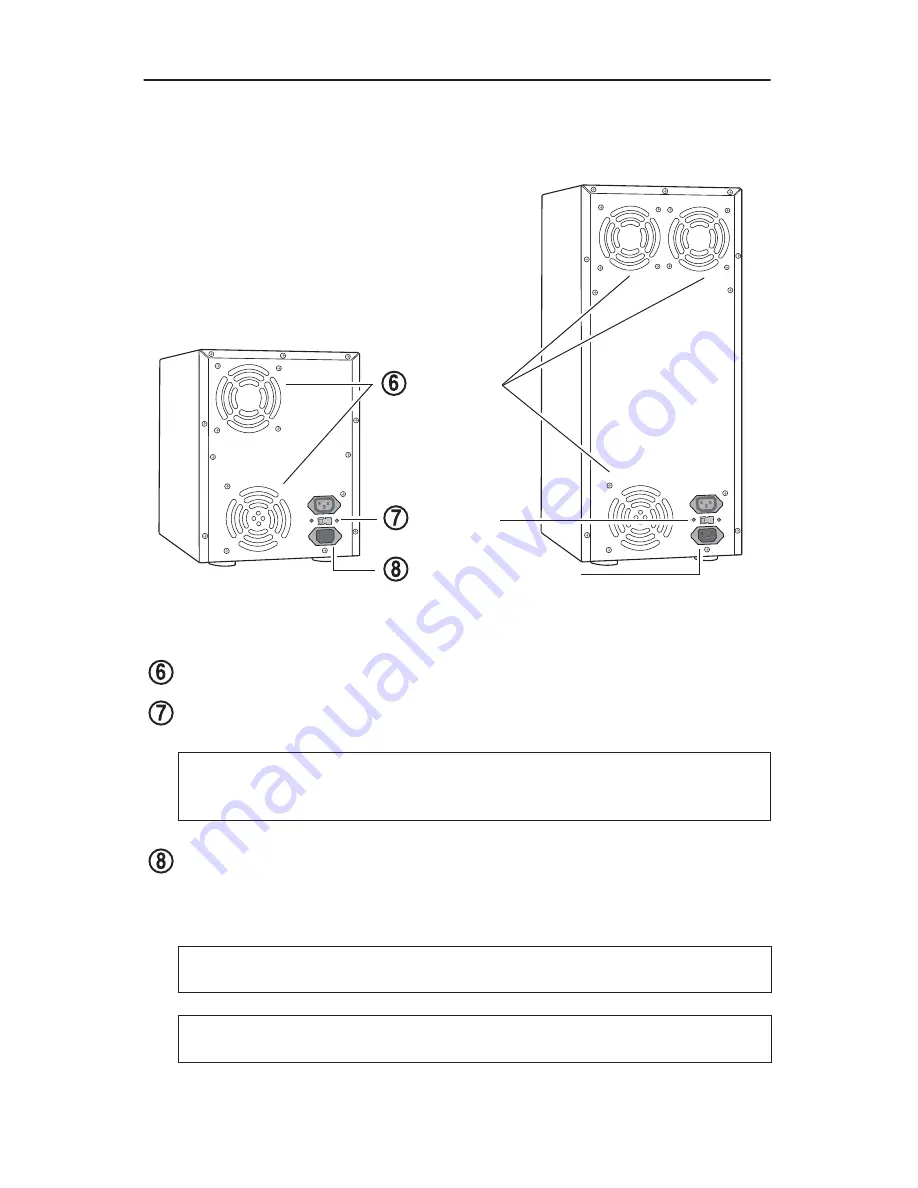
Rear Panel
TASCAM Tower CD Duplicator User’s Manual
5
Rear Panel
Figure 4 illustrates the rear panel of the CD Duplicator unit.
Figure 4. Rear Panel of the CD Duplicator Unit
cooling fan:
Ball-bearing fans cool the CD Duplicator.
AC voltage selector:
Use this switch to select either 115VAC or 220VAC.
AC IN power connector:
Connect the included AC power cable to this input
connector. Plug the other end of the power cable into a three-prong receptacle
AC power outlet.
Caution:
Before you turn on the power to the CD Duplicator, make sure the
correct voltage is selected. Otherwise, you risk damage to the unit. The
default setting is 115VAC.
Caution:
Do not attempt to bypass the grounding plug. Otherwise, you risk
electrical shock or damage to the unit.
Note:
To ensure proper operation, use only the original AC power cable with
your TASCAM Tower CD Duplicator unit.
AC IN power connector
cooling fans
AC voltage
selector






































