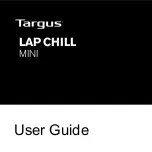Targus Lap Chill Mini
4
GB – Introduction
Thank you for your purchase of the Targus Lap Chill Mini. The Lap
Chill Mat features two USB powered fans positioned to provide optimal
cooling to your laptop.
Features
2 USB powered fans
Tilted ergonomic design for the ideal positioning of your laptop
System Requirements
USB 1.1/2.0 compliant port
To Use the Chill Mat
1. Place the Lap Chill Mat on a surface, such as a table, desktop or your
lap.
2. Position your laptop on top of the Lap Chill Mat.
3. Connect the USB cable of the Chill Mat to an available USB port on
your laptop.
Summary of Contents for AWE79EU
Page 1: ...User Guide LAP CHILL MINI ...
Page 6: ...Targus Lap Chill Mini 6 BG Targus USB 2 USB USB 1 1 2 0 1 2 3 USB USB ...
Page 7: ...Targus Lap Chill Mini 7 fi 1 2 3 ...
Page 22: ...Targus Lap Chill Mini 22 GR Targus USB 2 USB USB 1 1 2 0 1 2 3 USB USB ...
Page 23: ...Targus Lap Chill Mini 23 fi 1 2 3 ...
Page 44: ...Targus Lap Chill Mini 44 RU Targus Targus USB 2 USB USB 1 1 2 0 1 2 3 USB USB ...
Page 45: ...Targus Lap Chill Mini 45 fi 1 2 3 ...
Page 54: ...Targus Lap Chill Mini 54 ...