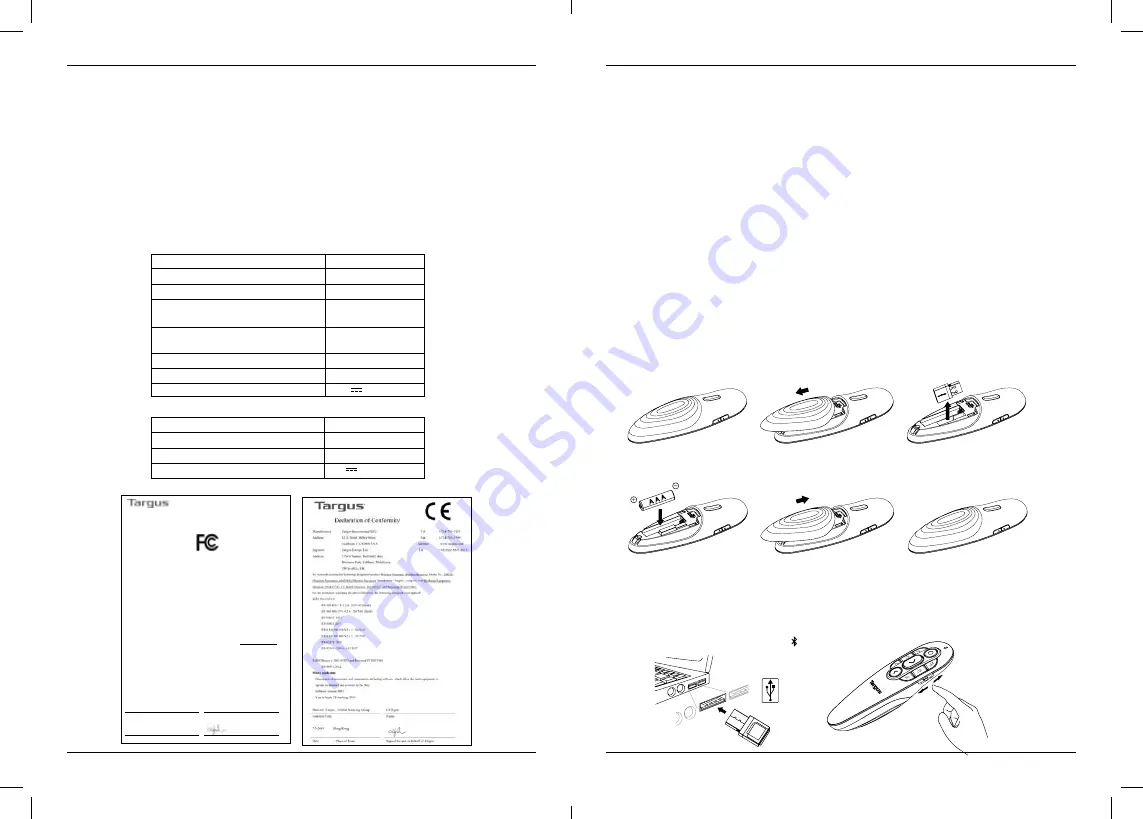
Targus Air Pointer
Targus Air Pointer
3
4
Safety Measures
• Keep the presenter away from young children.
• Any attempt to disassemble, adjust or repair the presenter may result in exposure to the safety hazards.
Troubleshooting
What do I do if the response time of the presenter is slow or it intermittently stops working?
• Make sure that the presenter is within 66 feet (20 m) of its receiver.
• Increase the distance between the presenter’s receiver and the base units of other wireless devices.
• Turn off any wireless devices and their base units that are near the presenter’s receiver.
• Replace the battery.
Wireless Presenter (AMP38)
Product Specification (for TW)
Wireless Receiver (AMP38R)
2.4G Frequency Range
Bluetooth Frequency Range
Battery Type
Effective 2.4G RF Communication
Range
Effective Bluetooth Communication
Range
2.4G Maximum EIRP Power (dBm)
Bluetooth Maximum EIRP Power(dBm)
Rating
2.4G Frequency Range
Interface
2.4G Maximum EIRP Power (dBm)
Rating
2404MHz-2478MHz
2402MHz-2480MHz
AAA battery
20 metres max.
10 metres max.
94.77dBuV/m
-5.75dBm
1.5V 100mA
2404MHz-2478MHz
USB 1.1/2.0
81.73dBuV/m
5V 100mA
Supplier’s Declaration of Conformity
Hereby declares that the Product
Trade name:
Targus
Product name:
Wireless Presenter, wireless Receiver
Model number:
AMP38
(Wireless Presenter)
; AMP38R
(Wireless Receiver)
Conforms to the following specifications
FCC CFR Title 47 Part 15 Subpart B and ANSI C63.4-2014 standard limits
The test data & results are referred to the test report Number:
190522027SZN-001
Supplementary Information:
This device complies with part 15 of the FCC Rules. Operation is subject to the following two
conditions: (1) This device may not cause harmful interference, and (2) this device must accept
any interference received, including interference that may cause undesired operation.
Manufacturer/
Responsible Party :
Targus International LLC T
el:
1-714-765-5555
Address : 1
211 North Miller Street, F
ax:
1-714-765-5599
Anaheim, CA 92806 USA
Internet:
www.targus.com
Director, Targus International LLC
Ngoh,CF
Function Title
Name
28/06/2019
Date
Signed for and on behalf of Targus
DE - Einführung
Vielen Dank, dass Sie sich für den Targus Air Pointer entschieden haben. Dieser kombinierte
E-Laserpointer verfügt über acht Steuertasten, die die Befehlstasten in Power Point emulieren. Er bietet
echte Plug-and-Play-Fähigkeit ohne Softwaretreiber und die 2,4-GHz-Technologie ermöglicht effektive
Präsentationen bis zu einer Höhe von 66’/20 m.
Inhalt
• Air Pointer
• Drahtloser Empfänger
• 1 AAA-Batterie
• Bedienungsanleitung
Systemanforderungen
Hardware
• USB-Schnittstelle
Betriebssystem
• Microsoft Windows® 10
• Microsoft Windows® 8.1
• Microsoft Windows® 8
• Microsoft Windows® 7
• Mac OS® X v10.15.3 -10.6
Einlegen der Batterie
Vergewissern Sie sich, dass das Gerät ausgeschaltet ist, indem Sie den Schalter an der Seite des
Presenters in die Position „OFF“ stellen.
Legen Sie die mitgelieferte Batterie ein. Stellen Sie sicher, dass der positive (+) und negative (-) Pol der
Batterie mit der Polaritätsanzeige im Batteriefach übereinstimmt.
VORSICHT:
Explosionsgefahr, wenn die Batterie durch einen falschen Typ ersetzt wird.
Verwendung der Fernbedienung
Stecken Sie für den RF 2,4G-Fernsteuerungsmodus den USB-Empfänger in einen USB-Anschluss an
Ihrem Notebook.
Schalten Sie für den RF 2,4G-Fernsteuerungsmodus auf USB und für den Bluetooth-
Fernsteuerungsmodus (Version 4.2) auf .




































