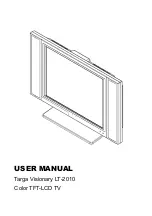Summary of Contents for Visionary LT-2010
Page 1: ...USER MANUAL Targa Visionary LT 2010 Color TFT LCD TV...
Page 14: ...13 Connecting TV Cable DC Power Socket...
Page 15: ...14 Connecting to AV terminal equipment such as DVD VCR and Gaming Console...
Page 16: ...15 Connecting to S Video terminal equipment such as DVD VCR or Gaming Console...