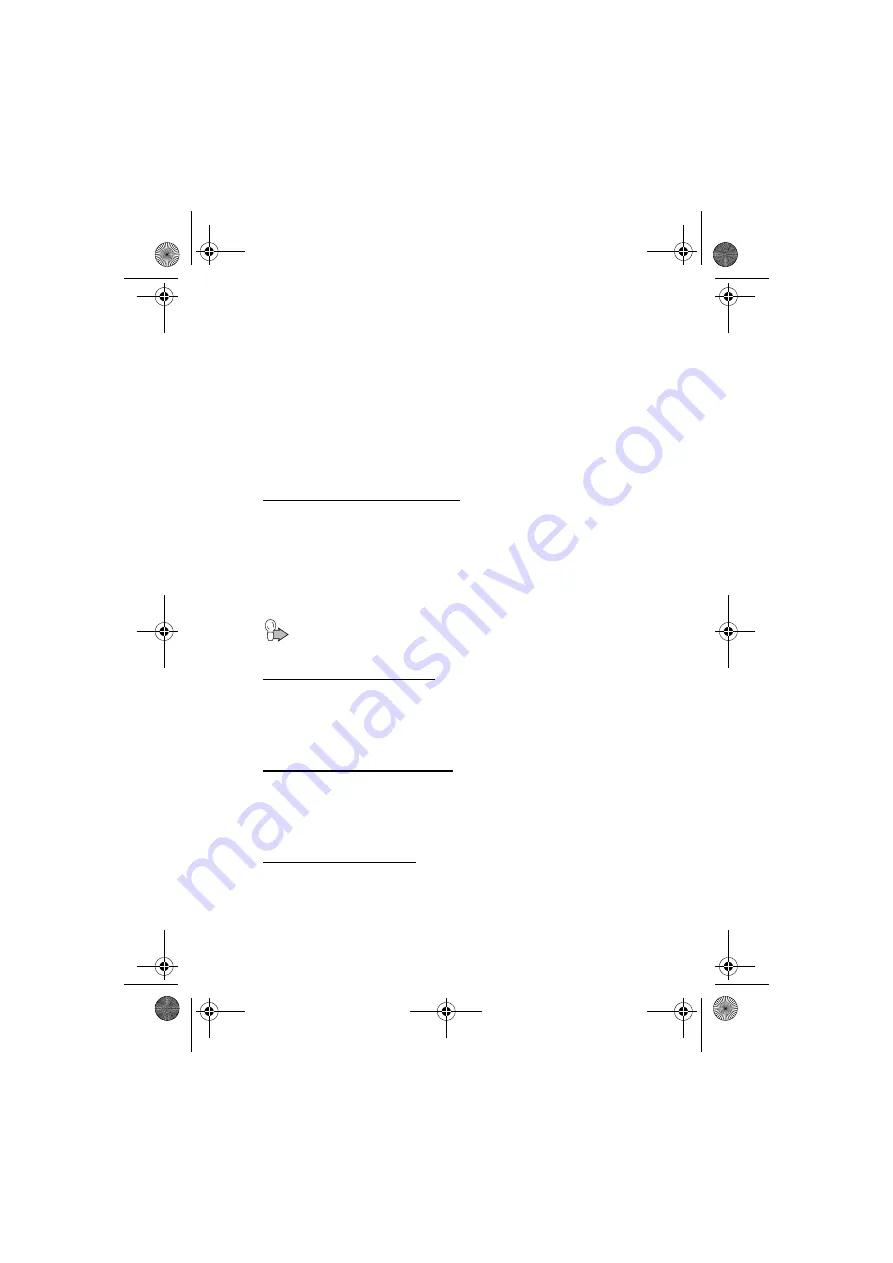
C o n t a c t s
77
When you receive a new number to an already existing contact entry
from a sender who does not belong to the list of allowed numbers,
Contact name received. Add to phonebook?
is displayed. If you
is displayed. If you press
again,
,
the already existing entry in Contacts will not be updated.
Q
Organise the contacts directory
Add numbers and text items
To add phone numbers or text items to a name in Contacts, first
access the list of names, scroll to the name to which you want to add
a new number or text item, and press
→
, and select one of the number or text types.
Enter the number or enter the text, and press
to save it. There
are also options for editing and deleting numbers and text items.
Tip:
You can also edit names or add numbers by selecting
→
→
Change the number type
In the list of names, scroll to the desired name, and press
.
Scroll to the number whose type you want to change, and select
→
.
Change the default number
In the list of names, scroll to the desired name, and press
.
Scroll to the number you want to set as the default number, and
select
Delete contact entries
To delete a single contact entry, search for the name and number
you want to delete. Press
, and select
. Or,
→
.
THR880i_Rel6_en_print.book Page 77 Jeudi, 20. novembre 2008 2:13 14






























