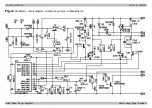LD-G-11 / LD-W-11
English
Page 43
Notice
: Some types of central units do not allow you to access to the
programming mode when the Motorola II format is set (e.g. Intellibox
from Uhlenbrock*). These central units must be set to Motorola I
format for the current address or the address "80". As soon as the
decoder is in the programming mode, the central unit must be set back
to Motorola II format.
CV programming
This programming method follows the standards for the DCC format by
the NMRA. Please note: It is not possible to program this Motorola
Decoder via the DCC programming track!
After having started the programming mode (and when the
locomotive´s lighting flashes) you can program the configuration
variables (CV) as follows:
1.
Choose the CV you want to programm by setting the CV´s number
as Motorola locomotive address at your central unit.
2.
Operate the direction switch. The locomotive´s lighting stops
flashing.
3.
Set the desired value of the CV by setting the CV´s value as
Motorola locomotive address at your central unit.
4.
Operate the direction switch again. The locomotive´s lighting starts
flashing again.
Repeat the steps 1 to 4 for all CVs you want to program. In order to
choose a variable for programming or to enter a value for a variable
you have to confirm the entered number like selecting a Motorola
locomotive address. Please note: If you have a multi protol control you
have to define the Motorola format for the particular address. The
locomotive´s lighting shows which kind of entry the decoder expects:
§
locomotive´s lighting flashes
à
entry of a CV´s number
§
locomotive´s lighting stops to flash
à
entry of a CV´s value
In order to stop the programming mode push "stop".