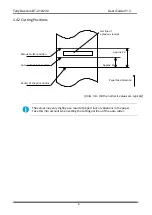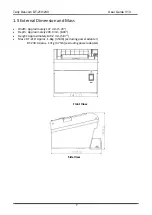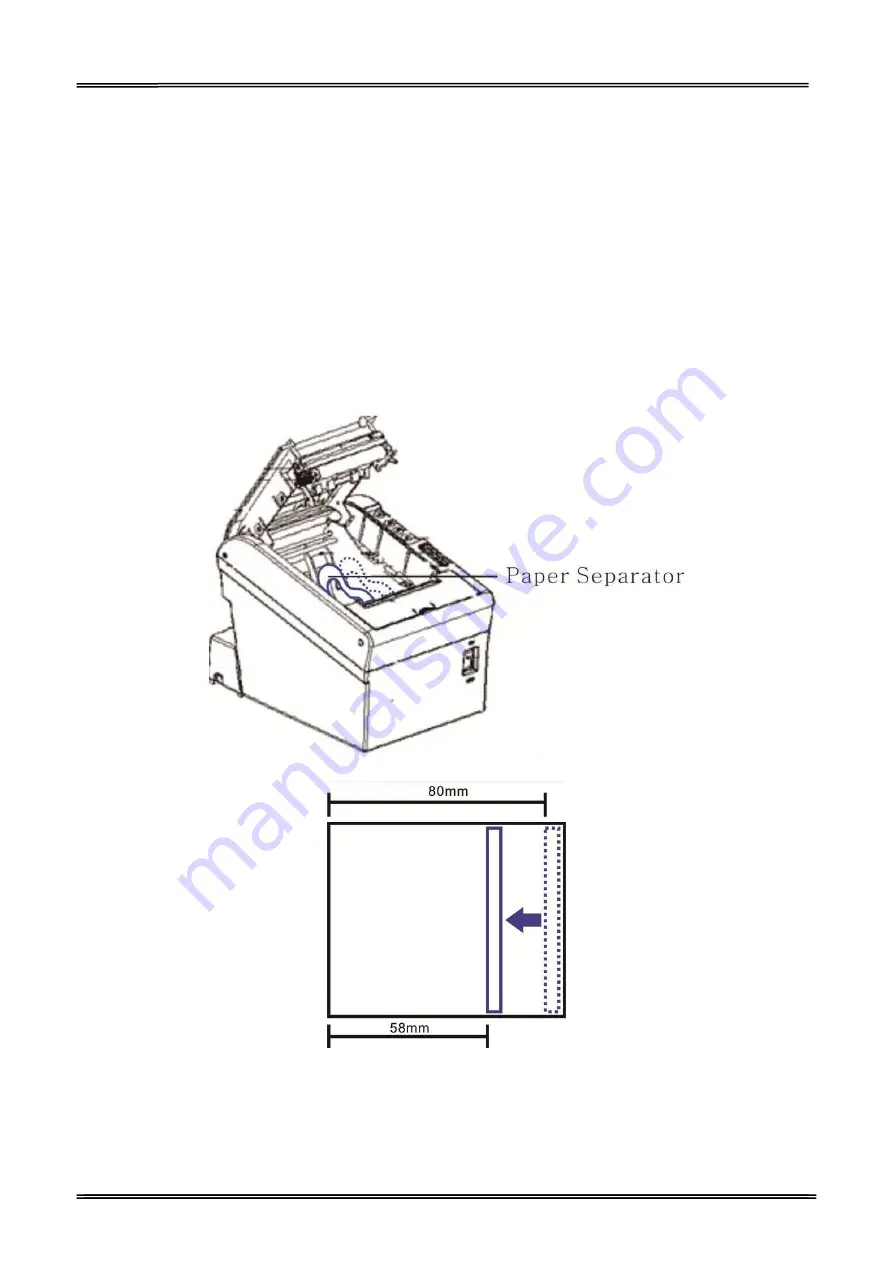
Tally Dascom DT-210/230 User Guide V1.3
19
2.5.2 Loading 58mm Media
The printer is initially set to print on 80 mm width paper and you can change the printer to print on 58
mm width paper by installing the roll paper guide and changing the paper width setting with
customized value.
Follow the steps below to install the roll paper guide.
1.
Open the roll paper cover.
2.
Hold the paper separator and carefully pull it out in the direction of arrow.
3.
Move paper separator from right side to the specified position near the middle of
paper holder, and carefully insert it into the specified position.
Summary of Contents for DT-210
Page 1: ...User Guide DT 210 230 Thermal Receipt Printer ...
Page 15: ...Tally Dascom DT 210 230 User Guide V1 3 DASCOM REPRESENTATIVES 96 ...
Page 45: ...Tally Dascom DT 210 230 User Guide V1 3 30 5 Click Install 6 Wait for a sec ...
Page 46: ...Tally Dascom DT 210 230 User Guide V1 3 31 7 Installation complete Click Finish ...
Page 48: ...Tally Dascom DT 210 230 User Guide V1 3 33 Enable the Black Mark ...