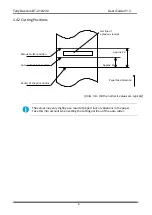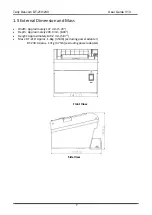Tally Dascom DT-210/230 User Guide V1.3
5
1.4 Printing and Cutting Positions
1.4.1 Printable Area
80 mm paper width printing
The printable area of a paper with width of 79.5 ± 0.5 mm {3.13 ± 0.02"} is 72.2 ± 0.2 mm {2.84 ± 0.008"}
(576 dots) and the space on the right and left sides are approximately 3.7 ± 2 mm {0.15 ± 0.079"}.
79.5 ± 0.5 mm {3.13 ± 0.02"}
0.141 ± 0.05 mm {0.056 ± 0.002"}
72.2 ± 0.2 mm {2.84 ± 0.008"}
3.7 mm {0.15}
3.7 mm {0.15}
All the numeric values are typical.
58 mm paper width printing
The printable area of a paper with width of 57.5 ± 0.5 mm {2.26" ± 0.02"} is 50.8 ± 0.2 mm {2.00"
± 0.008"} (360 dots), and the space is approximately 3.7mm {0.15"} on the left side and approximately
3.0 mm {0.12"} on the right side.
57.5 ± 0.5 mm {2.26 ± 0.02"}
0.141 ± 0.05 mm {0.056 ± 0.002"}
50.8 ± 0.2 mm {2.00 ± 0.008"}
3.7 ± 0.2 mm {0.15 ± 0.079"}
3.0 ± 0.2 mm {0.12 ± 0.079"}
All the numeric values are typical.
Summary of Contents for DT-210
Page 1: ...User Guide DT 210 230 Thermal Receipt Printer ...
Page 15: ...Tally Dascom DT 210 230 User Guide V1 3 DASCOM REPRESENTATIVES 96 ...
Page 45: ...Tally Dascom DT 210 230 User Guide V1 3 30 5 Click Install 6 Wait for a sec ...
Page 46: ...Tally Dascom DT 210 230 User Guide V1 3 31 7 Installation complete Click Finish ...
Page 48: ...Tally Dascom DT 210 230 User Guide V1 3 33 Enable the Black Mark ...