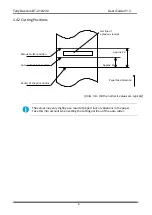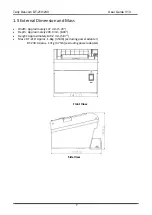Tally Dascom DT-210/230 User Guide V1.3
2
components.)
Others
Wide range of connectivity. The USB interface is standard interface. Serial/parallel/Ethernet/ Wi-Fi are
optional interfaces. Various interface choices suit all needs.
Built-in USB interface is also available for all interface models.
The DT-210/230 Software & Documents Disc (drivers, utility, and manuals).
Printer status and errors indicated by 3 LEDs and a buzzer.
1.2 Printer Specification
Print
Parameter
Print method Direct thermal line printing
Resolution
203DPI, 8dots/mm
Print speed
DT-230: 260mm/s Default; 240-270mm/s adjustable via DIP.
DT-210: 220mm/s Default; 210-230mm/s adjustable via DIP.
Print width
72mm (576dots)
Interface
USB (On-board) + Cash Drawer (On-board) + one optional
interface (daughter board): Serial, Parallel, Ethernet, Wi-Fi or
fiscal interface.
Print density
The density can be adjusted to different levels:
DT-210:
Level 1 Density light: Speed 230 mm/s
Level 2 Density middle: Speed 220 mm/s
Level 3 Density middle: Speed 210 mm/s
Level 4 Density dark: Speed 200 mm/s
DT-230:
Level 1 Density light: Speed 270 mm/s
Level 2 Density middle: Speed 260 mm/s
Level 3 Density middle: Speed 250 mm/s
Level 4 Density dark: Speed 240 mm/s
Power
consumption
51.6W(Normal)
7W(Standby)
Memory
RAM
1Mbytes
Flash
4Mbytes
Receive buffer
48Kbytes
Fonts
Characters
per line
Font A, Special Font A: 48 cpl
Font B, Special Font B: 64 cpl
User-defined
Supported
Code page
14 code pages (PC437, PC850, PC852, PC858, PC860, PC863,
PC865, PC866, KU42, TIS11, TIS18, PC720,
PC864
,
WPC1256)
Chinese
Character
GB18030 24×24
Barcodes
1D
UPC-A, UPC-E, EAN8, EAN13, CODE39, ITF, CODEBAR, CODE128,
Summary of Contents for DT-210
Page 1: ...User Guide DT 210 230 Thermal Receipt Printer ...
Page 15: ...Tally Dascom DT 210 230 User Guide V1 3 DASCOM REPRESENTATIVES 96 ...
Page 45: ...Tally Dascom DT 210 230 User Guide V1 3 30 5 Click Install 6 Wait for a sec ...
Page 46: ...Tally Dascom DT 210 230 User Guide V1 3 31 7 Installation complete Click Finish ...
Page 48: ...Tally Dascom DT 210 230 User Guide V1 3 33 Enable the Black Mark ...