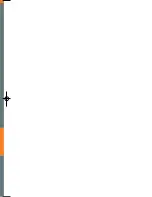W W W.T A L K S W I T C H . C O M
3
T S - 8 0 U S E R G U I D E
PART CHECKLIST
The following parts are included with your TS-80 phone:
• TS-80 telephone
• Telephone base
• Telephone handset
INSTALLATION
1. Plug one end of the flat
telephone line cord into the
line jack on the back of the
phone where it is labeled
TEL.LINE
and plug the
other end into your modular
telephone wall jack.
2. Connect the AC adapter to an
electrical wall outlet and then
connect the AC adapter plug to
the
DC 9V
jack on the back of
the phone. Use only the power adapter provided with your phone.
3. Connect one end of the coiled Handset Cord to the jack on the left side of the phone
and connect the other end of the coiled Handset Cord to the jack on the handset.
4. If you wish to use an Answering Machine, Modem, Fax Machine or other
devices along with your Caller ID telephone, you may plug one of these
devices into the
DATA
jack on the right side of the phone. The important
thing to remember is that for the Caller ID features to work properly the
Caller ID telephone must be plugged directly into the wall jack and other
devices must be plugged into the Caller ID phone.
• Line and handset cord
• AC/DC adapter
• User Guide