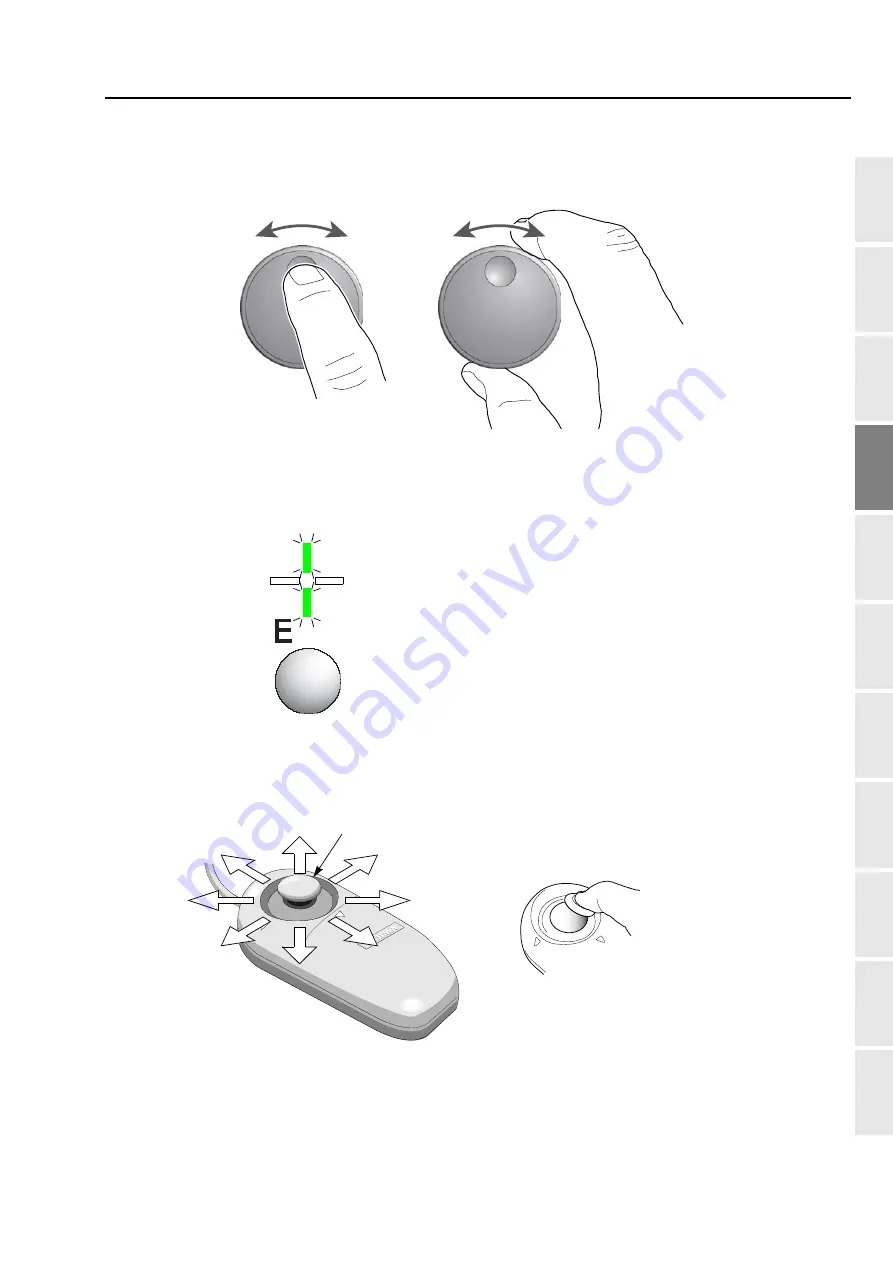
To decide the design start position
59
1
2
3
4
5
6
7
8
9
10
11
Chapter 4
QS07
(c)
To move the frame to design start position
Turn the jog dial (low speed) / the jog shuttle (high speed). The frame will move.
(3)
To use Jog remote-controller (some models only)
(a)
Switch to main screen
Press E key plural times to switch to the main screen.
(b)
To move the frame to design start position
Tilt the stick. The frame will move.
Jog dial
Jog shuttle
Stick
Frame travel speed will be changed by
degree of leaning condition of the stick.
Summary of Contents for TEMX-C Series
Page 13: ...To search from the menu key ...
Page 25: ...Inspection before starting work 12 Chapter 1 ...
Page 39: ...How to use each part 26 Chapter 2 ...
Page 40: ... E 1 2 3 4 5 6 7 8 9 10 11 27 PT10 Chapter 3 Screen 1 Screen display 28 2 Message display 31 ...
Page 147: ...Other functions that must be remembered 134 Chapter 5 ...
Page 171: ...To move the frame to the position registered 158 Chapter 6 ...
















































