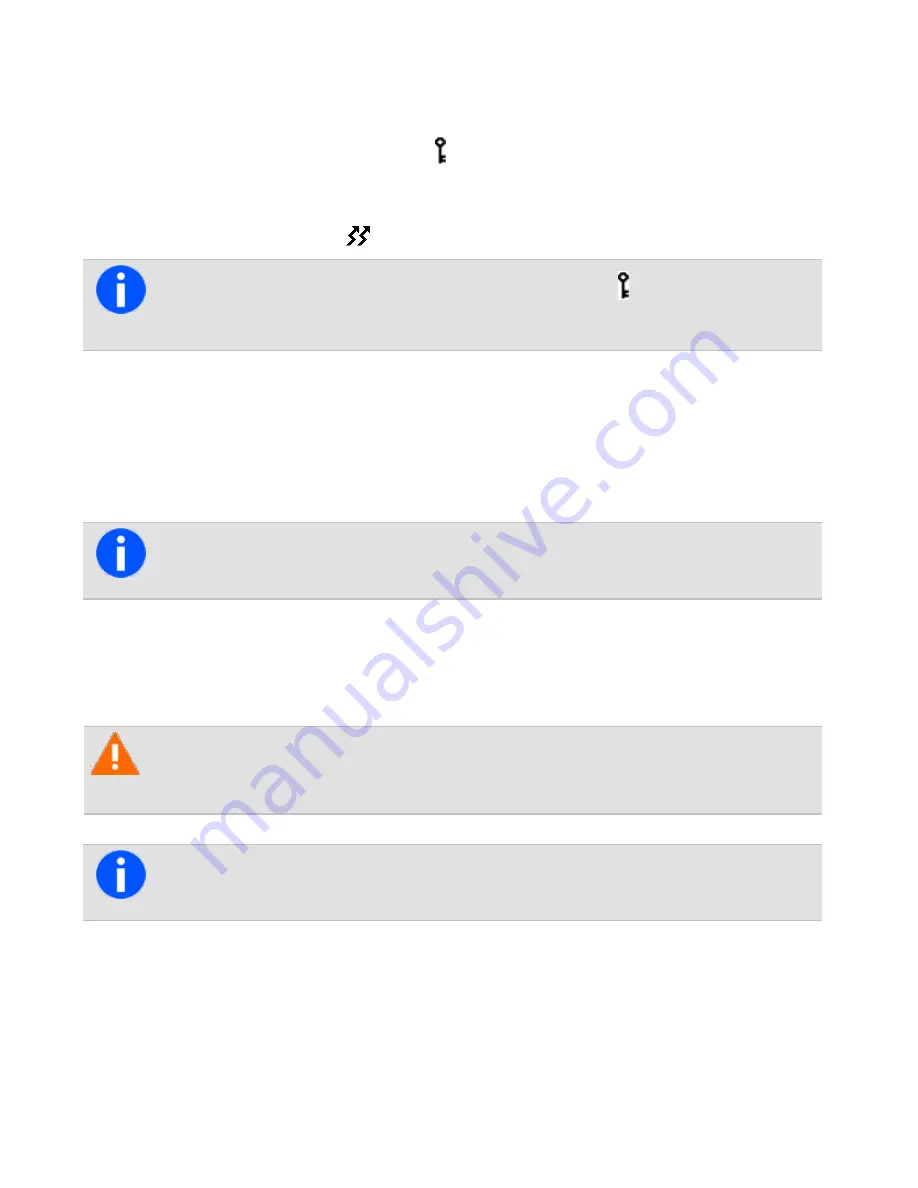
Making an Encrypted Call
1. Select the desired network to operate on.
2. Check that encryption is on (encryption key is showing in the display).
3. Press and hold the PTT key to transmit.
While transmitting, the LED glows red and
appears in the display.
If users transmit or receive an unencrypted call on an encrypted network, disappears and the radio
may be programmed to issue an audible alert.
Receiving an Encrypted Call
When receiving encrypted call, the radio unmutes and clear speech can be heard, so long as the key required to
decode the call is stored in the radio.
If the key required to decode the call is not stored in the radio, then the radio remains muted and the message
Key fail
appears.
If users transmit or receive an unencrypted call on an encrypted network, the encryption key icon dis-
appears and the radio may be programmed to issue an audible alert.
Removing Encryption Keys from the Radio
It may be possible for users to delete encryption keys from their radio.
When emergency mode is activated, or when the radio is immobilized (‘inhibited’),
encryption keys may be automatically deleted from the radio.
If the encryption keys are deleted, the message
Key fail
appears and a warning tone will periodically
sound. The message
Cannot transmit
will be displayed if the user tries to transmit.
99
Tait International Ltd December 2019






























