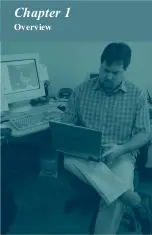First steps
Once you've completed the following steps, you'll be
ready to start working with your COMET.
1.
Check the ambient air temperature to make sure it is
between 41–104º F (5–40º C).
CAUTION:
If your notebook has been exposed to tempera-
ture extremes (variations of more than 10 degrees of temper-
ature or 10 percentage points of humidity), you will need to
stabilize the notebook's temperature. Let your COMET
adjust to room temperature before proceeding.
2.
Install the COMET Lithium-Ion battery into the battery
bay, which is located on the back edge of the COMET.
Push it in until you hear it click into place. Slide the battery
lock button to the left (as indicated by the arrow below) to
lock the battery securely in place.
Figure 2-1: Installing the battery
Getting Started
First steps
Chapter 2
Getting Started
COMET User’s Guide
9
Summary of Contents for COMET12
Page 1: ...COMET12 User s Guide...
Page 17: ...Preface...
Page 23: ...Chapter 1 Overview...
Page 28: ...this page blank 6 COMET User s Guide...
Page 29: ...Chapter 2 Getting Started...
Page 39: ...Chapter 3 Using COMET...
Page 82: ...this page blank 60 COMET User s Guide...
Page 83: ...Chapter 4 Configuring COMET...
Page 105: ...Chapter 5 Maintaining COMET...
Page 114: ...92 COMET User s Guide this page blank...
Page 115: ...Chapter 6 COMET Specifications...
Page 118: ...96 COMET User s Guide this page blank...
Page 119: ...Index...
Page 122: ...Index 100 COMET User s Guide...