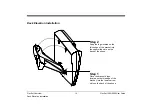Operating the FlexSet
21
FlexSet 120S/280S User Guide
Using the Speakerphone or Headset
Using the
[Spk/Hs]
Soft key (when the FlexSet is programmed for SPKR On/Off key):
When using headset (or handset is off cradle):
When your FlexSet is equipped with a headset, you can answer and disconnect calls by pressing the
SPKR
On/Off
key. When the
SPKR
key LED is lit, you are connected. Pressing the lit key will disconnect the call. To switch
between handset and hands-free operation, you must use the
[Spk/Hs]
soft key from the FlexSet display.
With handset on cradle:
If the FlexSet rings and the
SPKR
key flashes, you can speak hands-free by pressing the flashing
SPKR
key. The key
LED will now be steadily lit.
Switchover from speakerphone to handset:
When you are using the speakerphone and want to use the handset for private conversation, lift the handset. The
SPKR
key LED will remain lit.
Switchover from handset to speakerphone:
When you are using the handset and want to use the speakerphone, first press the
[Spk/Hs]
soft key, then when the LED
is lit, place the handset on the cradle.
Disconnecting calls:
There are two ways to disconnect calls:
•
Pressing the lit
SPKR
key.
•
Returning the handset or pressing hookswitch when the
[Spk/Hs]
soft key is off (a bullet is not displayed).