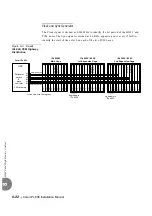Common Control Cards
8-11
IMC8
/1
6
In
te
gr
at
ed
Fl
as
h Mem
o
ry Ca
rd
s
8
8.5
IMC8/16 Integrated Flash Memory Cards
3
The Coral system is delivered to the site with factory-loaded software on IMC card.
The IMC card contains three types of data:
Generic Feature Software Version and Boot Code
Authorization
Database Backup
The IMC8 and IMC16 flash memory cards are used by the main control card during
run-time. The memory management on the MEX-IP2 allows part of the code to use
portions of the IMC8/16 memory for run-time. Therefore, the IMC8/16 card must not
be removed from its drive during system operation. If removed, the system will crash.
The MEX-IP2 numeric status display indicates various operating and error states of
the Coral system, and can provide valuable information to assist in the maintenance of
the system. A “P” appears during software installation or backup, to indicate data
programming to the flash memory of the IMC8/16 card.
1
General Information
Do not Remove the IMC8/16 card form its drive during system operation! Removing the
IMC8/16 while the system is ON AIR will cause the system to shut down.
Before removing a memory card from the Coral system, do the following:
1.
Perform the Database Binary Backup procedure.
2.
Verify that the database is not being backed up: check that the main control card
numeric status display does not read “P”. Data will be lost if power is removed
from the system when “P” is illuminated.
3.
Turn the Coral power supply OFF. The flash card could be damaged if removed
when the system is powered.
Summary of Contents for Coral IPx 800 Series
Page 2: ......
Page 4: ......
Page 10: ...vi...
Page 16: ......
Page 22: ......
Page 28: ......
Page 32: ...1 4 Coral IPx 800 Installation Manual Document Description 1 NOTES...
Page 34: ...1 6 Coral IPx 800 Installation Manual Special Symbols Used in this Document 1 NOTES...
Page 40: ......
Page 48: ...2 8 Coral IPx 800 Installation Manual Site Inspection 2 NOTES...
Page 90: ......
Page 116: ...3 26 Coral IPx 800 Installation Manual Shared Service and Peripheral Card Test 3 NOTES...
Page 118: ...3 28 Coral IPx 800 Installation Manual Installation Wrap up 3 NOTES...
Page 120: ......
Page 126: ......
Page 142: ...5 16 Coral IPx 800 Installation Manual Protection Devices 5 NOTES...
Page 150: ...5 24 Coral IPx 800 Installation Manual Terminal Data Communication Ports RS 232E 5 NOTES...
Page 242: ......
Page 278: ...6 38 Coral IPx 800 Installation Manual Cage Description and Installation 6 NOTES...
Page 292: ...6 52 Coral IPx 800 Installation Manual Coral IPx 800X Expansion Cage Description 6 NOTES...
Page 312: ...6 72 Coral IPx 800 Installation Manual System Configuration Options Coral IPx 800 6 NOTES...
Page 314: ......
Page 352: ...7 38 Coral IPx 800 Installation Manual PS19 DC D Power Supply Unit with Duplication 7 NOTES...
Page 368: ......
Page 372: ...8 4 Coral IPx 800 Installation Manual Common Control Cards 8 NOTES...
Page 382: ...8 14 Coral IPx 800 Installation Manual Software Authorization Unit SAU 8 NOTES...
Page 384: ...8 16 Coral IPx 800 Installation Manual MAP 8 NOTES...
Page 386: ...8 18 Coral IPx 800 Installation Manual LIU 8 NOTES...
Page 392: ......
Page 396: ...8 26 Coral IPx 800 Installation Manual HDC Card High Density Control 8 NOTES...
Page 399: ......