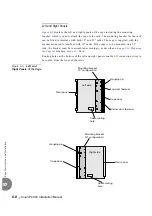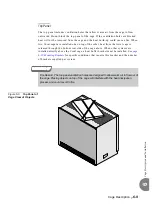Cage Description
6-3
Cage D
escri
ptio
n an
d In
stall
ati
on
6
6.1
Cage Description and Installation
This section describes the Coral IPx 800 cage. Upon completing this section, you will
be familiar with cage components and the general procedure of installing a cage onto a
19" or 23" rack. The Coral IPx 800 system is housed in one or more rack-mounted
cages. Each system consists of one main cage, which contains the common control
cards and peripheral cards, and one or two optional expansion cages. There are up to
three cages per system.
Coral IPx 800 is sold as a separate unit that is mounted on a rack supplied
by the customer.
For more detailed information about specific cages (main or expansion), refer to the
following:
Coral IPx 800M Main Cage, on page 6-39
Coral IPx 800X Expansion Cage, on page 6-45
The actual instructions for installing the cage are found in
0
The cage houses all hardware components of the Coral IPx 800 system including the
power supply unit, control cards, peripheral cards, and the I/O connections. The cages
are designed to provide a simple, reliable method for installing and removing the
printed circuit cards and assemblies that contain the active circuitry of the system.
The cage is field mounted in separate cages onto a rack supplied by the customer.
display the cage mounted onto a 19" rack. The cage can be
mounted onto a 23" rack by removing and reconfiguring mounting brackets. The cage
includes rack-mounted brackets and a door.
The main and expansion cages are easily accommodated into a standard 19 inch or 23
inch rack. The Coral IPx 800 system can be expanded by adding more cages.
A hinged, removable latching door in the front enables easy access to circuit cards. All
cages are convection cooled in such a manner that allows cool air inflow to the cage
from the bottom of the front door and out from the top panel.
1
Cage Structure
Summary of Contents for Coral IPx 500X
Page 2: ......
Page 4: ......
Page 10: ...vi...
Page 16: ......
Page 22: ......
Page 28: ......
Page 32: ...1 4 Coral IPx 800 Installation Manual Document Description 1 NOTES...
Page 34: ...1 6 Coral IPx 800 Installation Manual Special Symbols Used in this Document 1 NOTES...
Page 40: ......
Page 48: ...2 8 Coral IPx 800 Installation Manual Site Inspection 2 NOTES...
Page 90: ......
Page 116: ...3 26 Coral IPx 800 Installation Manual Shared Service and Peripheral Card Test 3 NOTES...
Page 118: ...3 28 Coral IPx 800 Installation Manual Installation Wrap up 3 NOTES...
Page 120: ......
Page 126: ......
Page 142: ...5 16 Coral IPx 800 Installation Manual Protection Devices 5 NOTES...
Page 150: ...5 24 Coral IPx 800 Installation Manual Terminal Data Communication Ports RS 232E 5 NOTES...
Page 242: ......
Page 278: ...6 38 Coral IPx 800 Installation Manual Cage Description and Installation 6 NOTES...
Page 292: ...6 52 Coral IPx 800 Installation Manual Coral IPx 800X Expansion Cage Description 6 NOTES...
Page 312: ...6 72 Coral IPx 800 Installation Manual System Configuration Options Coral IPx 800 6 NOTES...
Page 314: ......
Page 352: ...7 38 Coral IPx 800 Installation Manual PS19 DC D Power Supply Unit with Duplication 7 NOTES...
Page 368: ......
Page 372: ...8 4 Coral IPx 800 Installation Manual Common Control Cards 8 NOTES...
Page 382: ...8 14 Coral IPx 800 Installation Manual Software Authorization Unit SAU 8 NOTES...
Page 384: ...8 16 Coral IPx 800 Installation Manual MAP 8 NOTES...
Page 386: ...8 18 Coral IPx 800 Installation Manual LIU 8 NOTES...
Page 392: ......
Page 396: ...8 26 Coral IPx 800 Installation Manual HDC Card High Density Control 8 NOTES...
Page 399: ......