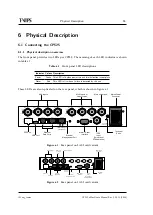WEB Interface
69
ID: um_tsmux
CP525 cMux User’s Manual Rev. 5.20.12 (3944)
Figure 8.4
Status navigator
Note:
The navigator can be collapsed to economise on screen space. Click
the vertical grey line with two small arrows to the left of the navigator.
8.3 Status
The status page presents an overview of the device operational status as well as a log of alarm
events.
There are two sub-pages within the status page.
Current Status
Indicates the running status of the device.
Alarm Log
Presents the device alarm log and provides operations for clearing the log or exporting it
as a comma separated value file (.CSV).
8.3.1 Current Status
Figure 8.5
Current status
Summary of Contents for CP525 cMux
Page 2: ......
Page 10: ......
Page 12: ...12 CP525 cMux User s Manual Rev 5 20 12 3944 ID um_tsmux ...
Page 18: ...18 CP525 cMux User s Manual Rev 5 20 12 3944 ID um_tsmux ...
Page 24: ...24 CP525 cMux User s Manual Rev 5 20 12 3944 ID um_tsmux ...
Page 66: ...66 CP525 cMux User s Manual Rev 5 20 12 3944 ID um_tsmux ...
Page 238: ...238 CP525 cMux User s Manual Rev 5 20 12 3944 ID um_tsmux ...
Page 248: ...248 CP525 cMux User s Manual Rev 5 20 12 3944 ID um_tsmux ...
Page 276: ...276 CP525 cMux User s Manual Rev 5 20 12 3944 ID um_tsmux ...