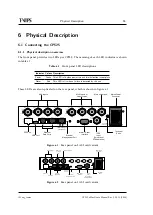62
Operating the Equipment
CP525 cMux User’s Manual Rev. 5.20.12 (3944)
ID: um_tsmux
The passwords can later be changed, either from the Web GUI or via the terminal.
7.2.1 Resetting the password list
If a password is lost, the password list can be reset to factory defaults via the local USB terminal
interface. To reset the password list, type the following command in the terminal interface:
userdb factory_defaults
Note:
The
factory_defaults
option on the
userdb
command is avail-
able without administrator previledges only when accessing the terminal
via the local USB interface. In remote terminal sessions with a Telnet
client, administrator privileges are required to run the same command.
7.3 Changing the IP address of the unit
The CP525 is supplied with a dedicated management Ethernet port, labeled
Control
. The default
IP configuration (IP address and netmask) of the port is
10.0.0.10/255.255.255.0
.
7.3.1 Changing IP address via the Web GUI
Changing the default IP address using the Web interface requires that your management com-
puter may be configured with a static IP address.
Note:
Avoid connecting through a network at this stage, as this may give
unpredictable results due to possible IP address conflicts.
1. Connect an Ethernet cable directly between the PC and the Ethernet control port of the
CP525. Configure the PC to be on the same sub net as the CP525. See
.
2. Open your web browser and type http://10.0.0.10 in the address field of the browser.
Log into the GUI with username
admin
and password
salvador
.
3. Browse to
Device Info -
>
Network -
>
Control
in the GUI, and set the correct IP address
settings. Click apply to activate the new parameters.
shows this GUI screen.
Note:
Contact with the unit’s GUI will be lost. Please type http://
<
your
new IP address
>
in your browser to reconnect to the unit.
Windows XP example
The screen-shot in
shows how to configure the network interface in Windows
XP to communicate with the CP525 with factory default settings. The IP address/netmask
Summary of Contents for CP525 cMux
Page 2: ......
Page 10: ......
Page 12: ...12 CP525 cMux User s Manual Rev 5 20 12 3944 ID um_tsmux ...
Page 18: ...18 CP525 cMux User s Manual Rev 5 20 12 3944 ID um_tsmux ...
Page 24: ...24 CP525 cMux User s Manual Rev 5 20 12 3944 ID um_tsmux ...
Page 66: ...66 CP525 cMux User s Manual Rev 5 20 12 3944 ID um_tsmux ...
Page 238: ...238 CP525 cMux User s Manual Rev 5 20 12 3944 ID um_tsmux ...
Page 248: ...248 CP525 cMux User s Manual Rev 5 20 12 3944 ID um_tsmux ...
Page 276: ...276 CP525 cMux User s Manual Rev 5 20 12 3944 ID um_tsmux ...