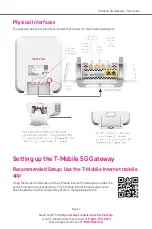Page 14
Need help? Visit
https://www.t-mobile.com/internethelp
or call T-Mobile customer service at
1-844-275-9310
Metro support service at
1-888-8Metro8
T-Mobile 5G Gateway User Guide
9. Be sure the SIM card clicks into place to ensure that it is properly installed
10. Close the cover of the SIM card slot and ensure the cover is securely closed on the SIM door
Factory Resetting the T-Mobile 5G Gateway
Resetting the T-Mobile 5G Gateway to factory default deletes all configuration changes made since
setup.
Using the Reset Port
You can reset the gateway using a paperclip and the Reset port, which is located on the device’s
backside.
1.
Press-and-hold a paperclip in the Reset port for 5 seconds
2. Withdraw the paperclip. LCD shows:
•
Factory reset in progress
•
T-Mobile animated logo
•
Power up animation
3. On the LCD, press
OK
and you will see the
Connection
screen