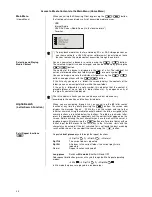30
Video setup page
Component
At this point you can set the analogue component output to YUV or RGB
reproduction.
The YUV picture norm is supported by most video monitors, and should
normally be selected for use with analogue video monitors.
The RGB setting is intended primarily for projectors and professional monitors
with a video input to the “RGB /Sync_on_Green” standard. Select this mode of
operation only if a suitable monitor is connected. It is not suitable for normal TV
sets with Scart-RGB inputs.
If you choose an incorrect picture norm the result may be that the picture fails,
or the screen remains black. If this should occur, please set the resolution back
to the last working value immediately.
Please also read the notes in the chapter ‘Trouble-shooting, Picture’.
Resolution (NTSC)
Resolution (PAL)
In the RESOLUTION menu point you can determine the resolution for the DVD
player’s YUV and HDMI outputs.
The available resolutions are from 480i to 1080p. Resolutions for PAL monitors
are indicated by a letter P, resolutions for NTSC monitors by a letter N.
The resolutions available to you are always restricted to those for the picture
norm (PAL or NTSC) which you have selected using the switch on the back
panel. For this reason please ensure that this switch is set to the position
appropriate to your TV set before you set your preferred resolution.
Before you set the resolution manually, please check the maximum resolution
which your video monitor can reproduce, and the picture norms it supports. Do
not select a resolution which your monitor cannot process.
Choosing too high a resolution or an incorrect picture norm can result in the
monitor refusing to display a picture; alternatively the screen may simply
remain black.
If this should occur, please set the resolution back to the last functioning value
immediately.
Please note also the information in the chapter ‘Trouble-shooting, Picture’.
When you connect your monitor to the analogue YUV or RGB output, the
picture is only reproduced in resolutions higher than 480p (NTSC) or 576p
(PAL) if the DVD manufacturer has permitted high-resolution analogue output.
In the case of copy-protected DVDs the output is normally limited to the values
stated above.
For copyright reasons, the output of all DVDs, including copy-protected discs,
at maximum resolution is only permitted via the digital HDMI output.