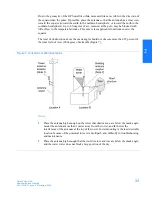24
TimeSource 3100
Description
097-72020-01 Issue 9: November 2003
S
S
S
S
S
S
S
S
S
S
S
S
S
S
S
S
S
S
S
S
S
S
S
S
S
S
S
S
S
S
S
S
S
S
S
S
S
S
S
1
Figure 5. TimeSource 3100 Passthrough Function
Alarm Programmability
New releases of TimeSource (1.05.03 and higher) allows the user to provision the alarm
escalation parameters that were hardcoded in the previous releases of TS3100.hex. The
defaults for this release remain the same as were previously hardcoded. This feature can be
used to set the programmability for such alarms as GPS, HOLDOVER, SPAN-X, and RO-X.
The TS3100 alarms can be programmed for GPS and HOLDOVER types of events. The
SPAN-X alarms can be programmed for AIS, ERROR, and LOS types of events. The RO-X
alarms can be programmed for ERROR and LOS types of events.
The user can set the parameters for SEVERITY1 and SERAFF1 which initially come into
effect when the condition is detected. The user can also set the parameters for SEVERITY2
and SERAFF2 which come into effect after TIME (another user programmable parameter).
Startup
When the TimeSource starts up, the CRIT lamp lights. The CRIT lamp remains on for
approximately 50 seconds to 60 seconds and then shuts off.
During startup, the TimeSource performs several self-tests to verify the integrity of the
hardware and software. Neither communication nor outputs are possible at this time, and the
CRIT lamp is switched on. Once the self-tests are done, a connection to the system can be
made and the events viewed.
Two events are initially provided. These events are:
• “Power Up Restart”
• “Settling Period”
DCD-5X
TS-3100
COM 1, 2, or 3
DCDUSERPORT
Straight cable
DCDPASSTHRU
COM1 or 2 (COM-1 is
DB-25 and COM-2 is
DB-9)
COM 1, 2, 3
IP:5001-5004
User port (any port)
Summary of Contents for TimeSource 3100
Page 1: ...TimeSource 3100 GPS Primary Reference Source 097 72020 01 Issue 9 November 2003 ...
Page 49: ...3 Chapter Installation This chapter provides the steps required for installation and power up ...
Page 109: ...Chapter 4 TL1 Reference This chapter provides information for using the TL1 language ...
Page 203: ...Chapter 6 Specifications This chapter provides equipment specifications ...