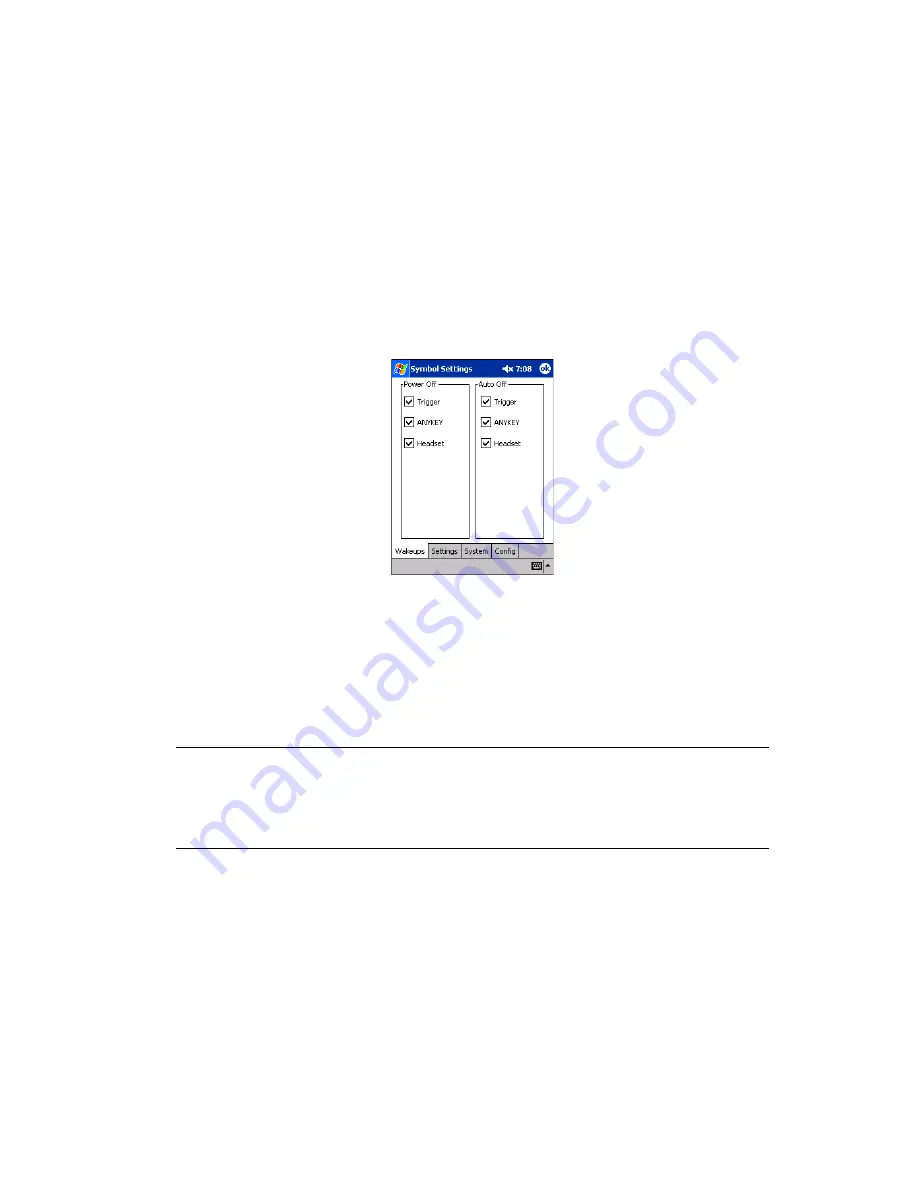
1-33
Getting Started
Configuring Wake-ups
The terminal can be configured to wake-up by pressing the Trigger key, any key on the
keypad, the key on the headset (if available) or by plugging in the headset. To set up this
configuration:
1.
Tap Start - Settings - System tab - Symbol Settings.
Figure 1-19. Setting Wake-ups
2.
Use the Wakeups tab to configure the wake-up source for the terminal.
a. Under Power Off select the items to configure wake-ups when the terminal is
powered off.
b. Under Auto Off select the items to configure wake-ups when the terminal goes
into suspension mode after a set period of time (this time can be set in Start -
Settings - System tab - Power).
Note: The Power button is the only wake-up source for the terminal after
the battery door is reinstalled, after a battery fault condition or when
the terminal suspends due to very low battery. Once the terminal is
resumed with the Power button, all selected wake-up sources can
be used, as configured.
Summary of Contents for PDT 8000
Page 1: ...Product Reference Guide PDT 8000 Series with Windows Mobile 2003 Software for Pocket PCs...
Page 2: ......
Page 12: ...x PDT 8000 Series with Windows Mobile 2003 Software for Pocket PCs Product Reference Guide...
Page 20: ...xviii PDT 8000 Series with Windows Mobile 2003 Software for Pocket PCs Product Reference Guide...
Page 92: ...2 36 PDT 8000 Series with Windows Mobile 2003 Software for Pocket PCs Product Reference Guide...
Page 94: ...3 2 PDT 8000 Series with Windows Mobile 2003 Software for Pocket PCs Product Reference Guide...
Page 102: ...4 2 PDT 8000 Series with Windows Mobile 2003 Software for Pocket PCs Product Reference Guide...
Page 150: ...4 50 PDT 8000 Series with Windows Mobile 2003 Software for Pocket PCs Product Reference Guide...
Page 152: ...5 2 PDT 8000 Series with Windows Mobile 2003 Software for Pocket PCs Product Reference Guide...
Page 170: ...5 20 PDT 8000 Series with Windows Mobile 2003 Software for Pocket PCs Product Reference Guide...
Page 172: ...6 2 PDT 8000 Series with Windows Mobile 2003 Software for Pocket PCs Product Reference Guide...
Page 188: ...6 18 PDT 8000 Series with Windows Mobile 2003 Software for Pocket PCs Product Reference Guide...
Page 190: ...7 2 PDT 8000 Series with Windows Mobile 2003 Software for Pocket PCs Product Reference Guide...
Page 196: ...7 8 PDT 8000 Series with Windows Mobile 2003 Software for Pocket PCs Product Reference Guide...
Page 198: ...8 2 PDT 8000 Series with Windows Mobile 2003 Software for Pocket PCs Product Reference Guide...
Page 210: ...9 2 PDT 8000 Series with Windows Mobile 2003 Software for Pocket PCs Product Reference Guide...
Page 240: ...10 2 PDT 8000 Series with Windows Mobile 2003 Software for Pocket PCs Product Reference Guide...
Page 268: ...10 30 PDT 8000 Series with Windows Mobile 2003 Software for Pocket PCs Product Reference Guide...
Page 270: ...11 2 PDT 8000 Series with Windows Mobile 2003 Software for Pocket PCs Product Reference Guide...
Page 276: ...12 2 PDT 8000 Series with Windows Mobile 2003 Software for Pocket PCs Product Reference Guide...
Page 306: ...13 2 PDT 8000 Series with Windows Mobile 2003 Software for Pocket PCs Product Reference Guide...
Page 340: ...B 26 PDT 8000 Series with Windows Mobile 2003 Software for Pocket PCs Product Reference Guide...
Page 358: ...D 4 PDT 8000 Series with Windows Mobile 2003 Software for Pocket PCs Product Reference Guide...
Page 374: ......
Page 375: ......






























